Week 05 Progress
Feedback/ Notes
Here's a summary of the feedback we received this week: Jitter in map animation, positive progress in matte painting for realism, concerns about the duration of dust dissipation, a disconnect between slow-motion inside and outside shots, lighting issues in specific shots, symmetrical graphics on the tuk-tuk, suggestions for post-production color enhancement, hot spots in lighting, overly bright rocks in one shot, the need for more trail details in another shot, and recommendations for realistic lighting on a map. Additionally, there are suggestions for referencing mountain trail appearances, addressing a cut-out look in the matte painting, refining the atmosphere in shot 01, adding details to focus on important objects in shot 03, enhancing the canopy of the tuk-tuk, and adjusting animation in shot 03 for clarity.
Here's a summary of the feedback we received this week: Jitter in map animation, positive progress in matte painting for realism, concerns about the duration of dust dissipation, a disconnect between slow-motion inside and outside shots, lighting issues in specific shots, symmetrical graphics on the tuk-tuk, suggestions for post-production color enhancement, hot spots in lighting, overly bright rocks in one shot, the need for more trail details in another shot, and recommendations for realistic lighting on a map. Additionally, there are suggestions for referencing mountain trail appearances, addressing a cut-out look in the matte painting, refining the atmosphere in shot 01, adding details to focus on important objects in shot 03, enhancing the canopy of the tuk-tuk, and adjusting animation in shot 03 for clarity.
Tasks
Based on mentor feedback, below are my tasks in order of priority.
1. Work on souvenir textures and lighting for Shot 03A.
2. Refine the animation of souvenirs flying into the air in slow motion.
3. Add lighting to the map graphics to enhance its cohesiveness with the rest of the shots.
1. Work on souvenir textures and lighting for Shot 03A.
2. Refine the animation of souvenirs flying into the air in slow motion.
3. Add lighting to the map graphics to enhance its cohesiveness with the rest of the shots.
This week, I plan to work on enhancing the textures, lighting, and animation of shot 03A. If I have enough time, I will also concentrate on the placement of stickers on the interior canopy surface of the Tuk Tuk.
Shot 03A Model and Animation Update
During the review session, the mentors provided some detailed feedback and suggestions regarding the animation. They suggested increasing the dramatic effect by breaking the container apart as it ascends in the air. Additionally, they recommended adjusting the timing of the objects being launched into the air to avoid them all going up simultaneously.
To begin, I separated the lid from the container's bottom half in Maya and then brought it into Houdini to animate it.
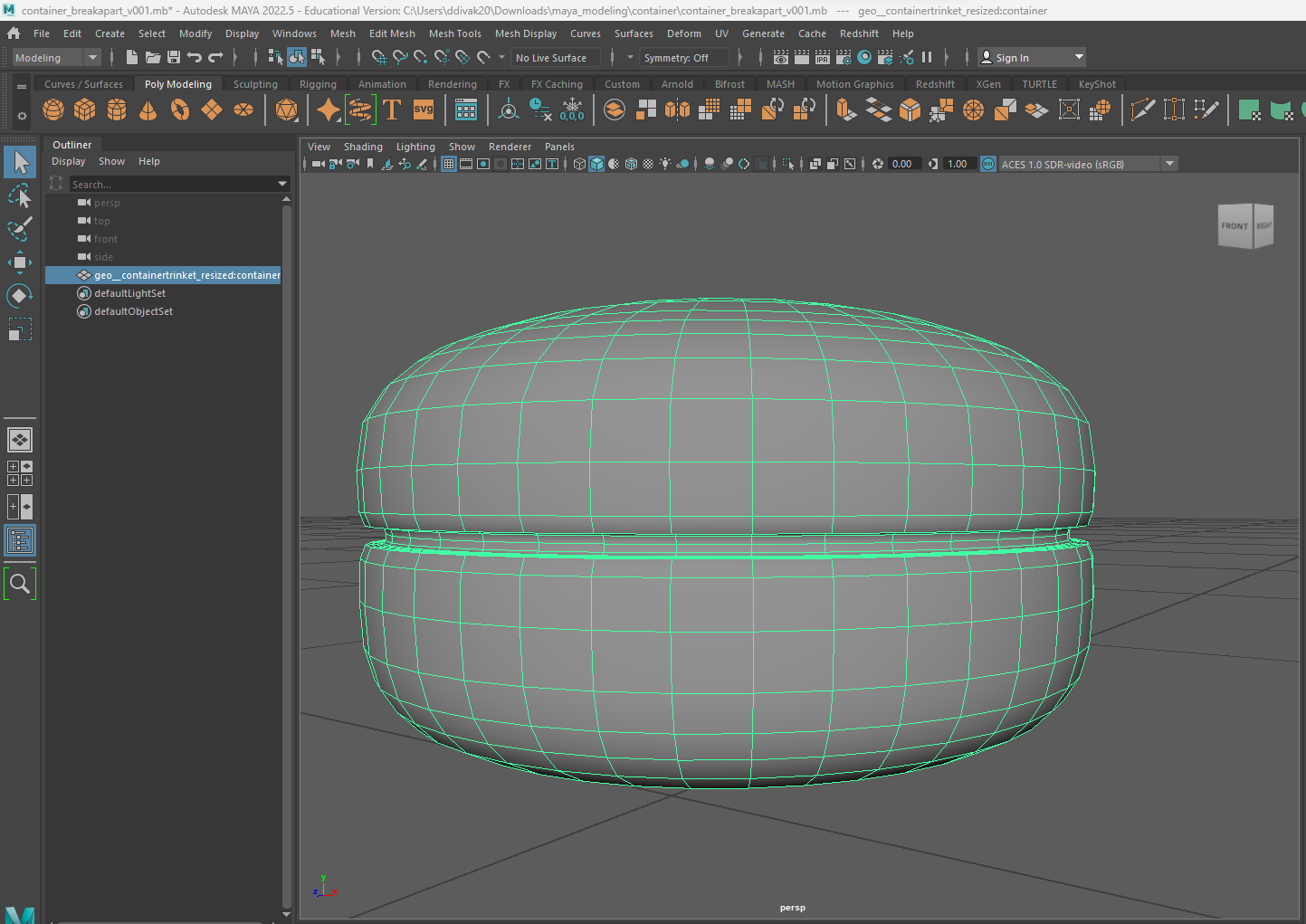
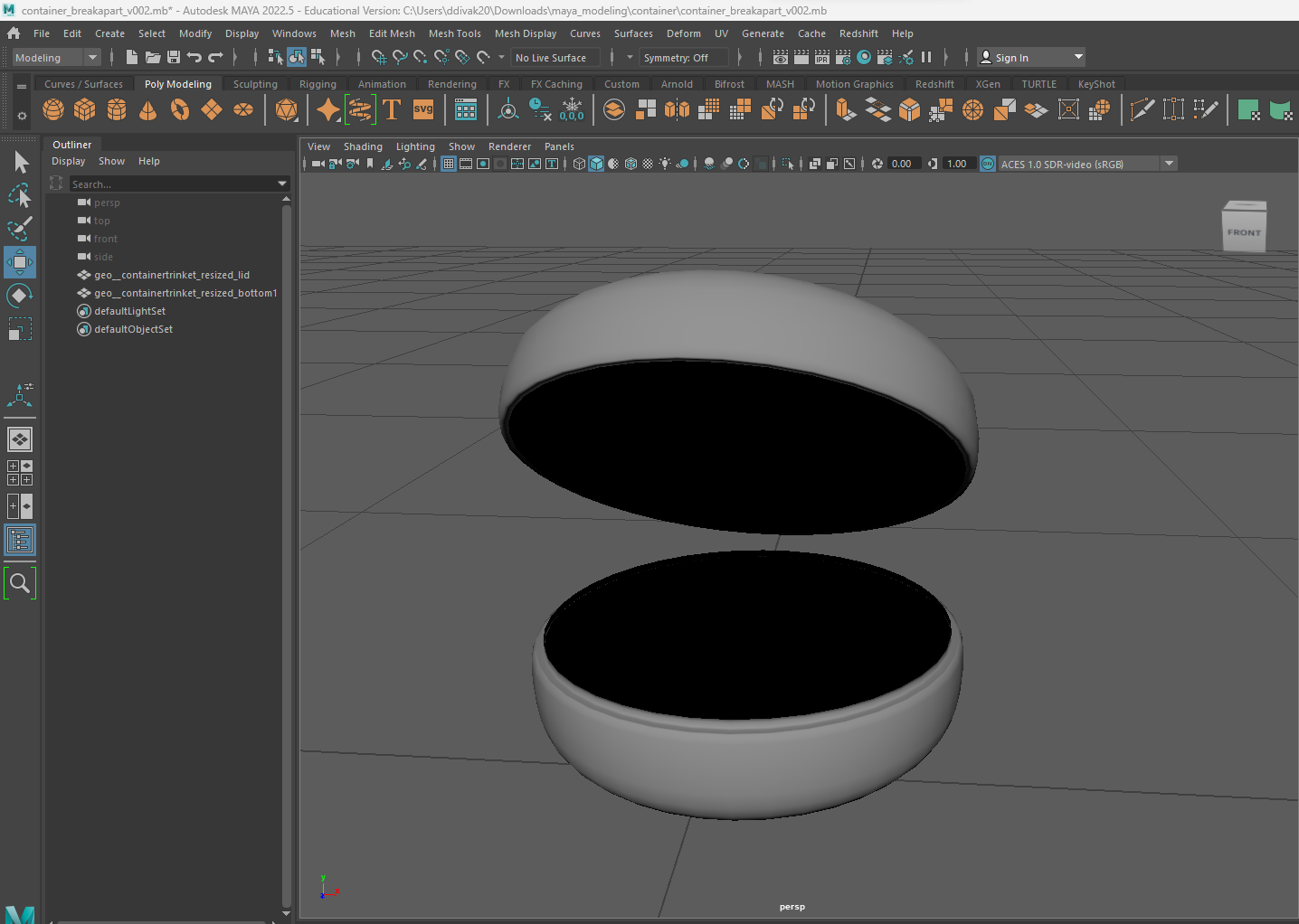
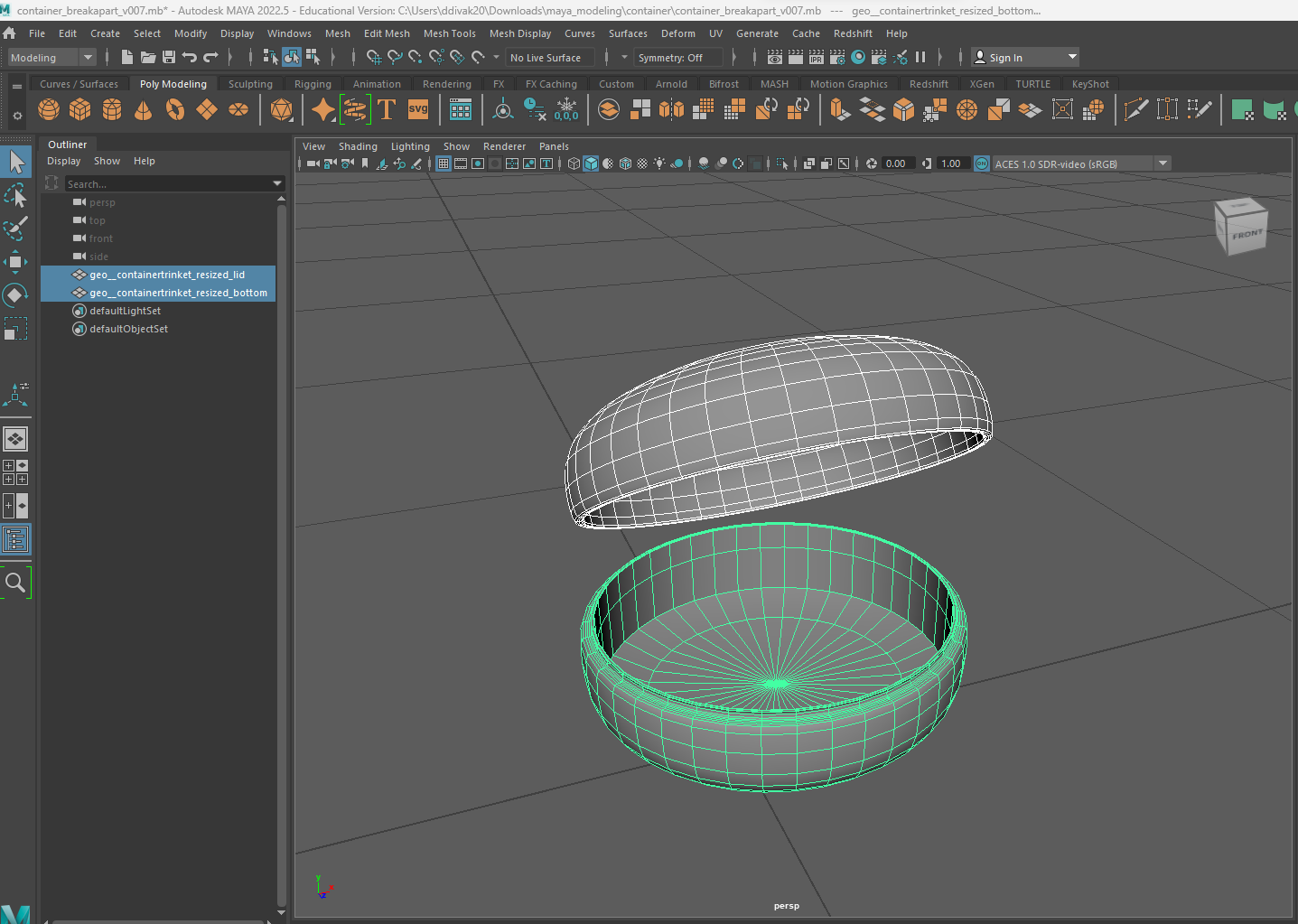
Organization
While animating objects, I noticed that the nodes and networks had become confusing and difficult to manage. So I took some time to reorganize the nodes and networks to increase efficiency. I renamed some nodes and color-coded the network boxes to visually separate the souvenirs, Tuk Tuk geometry and stickers.
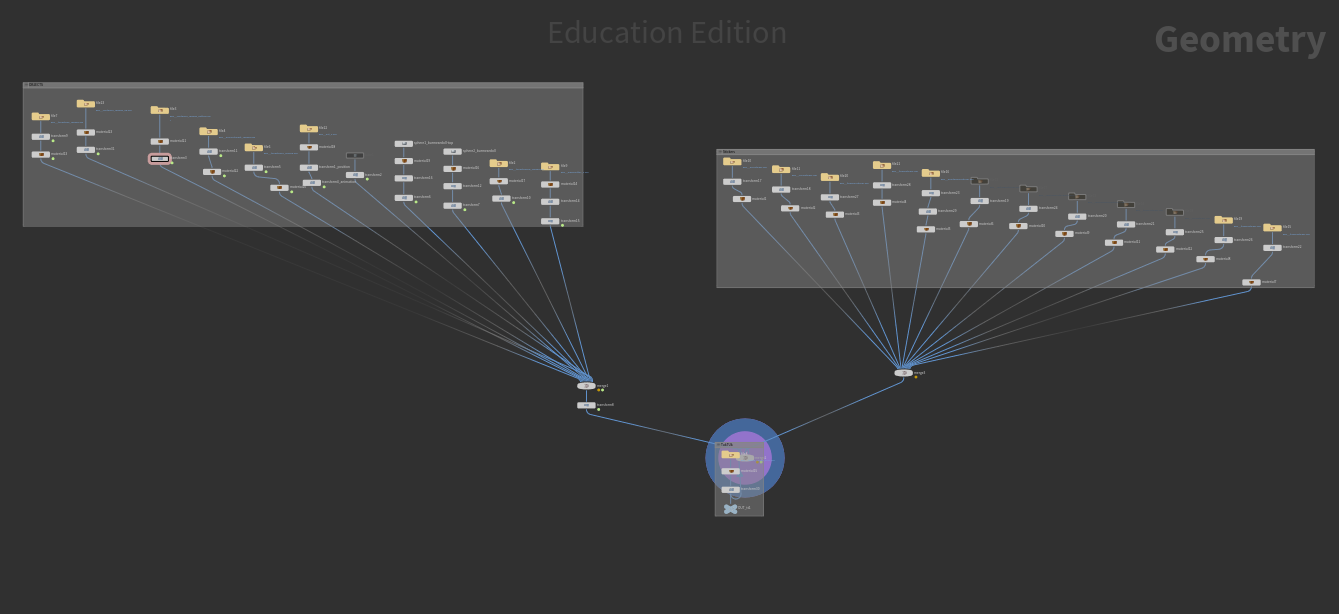
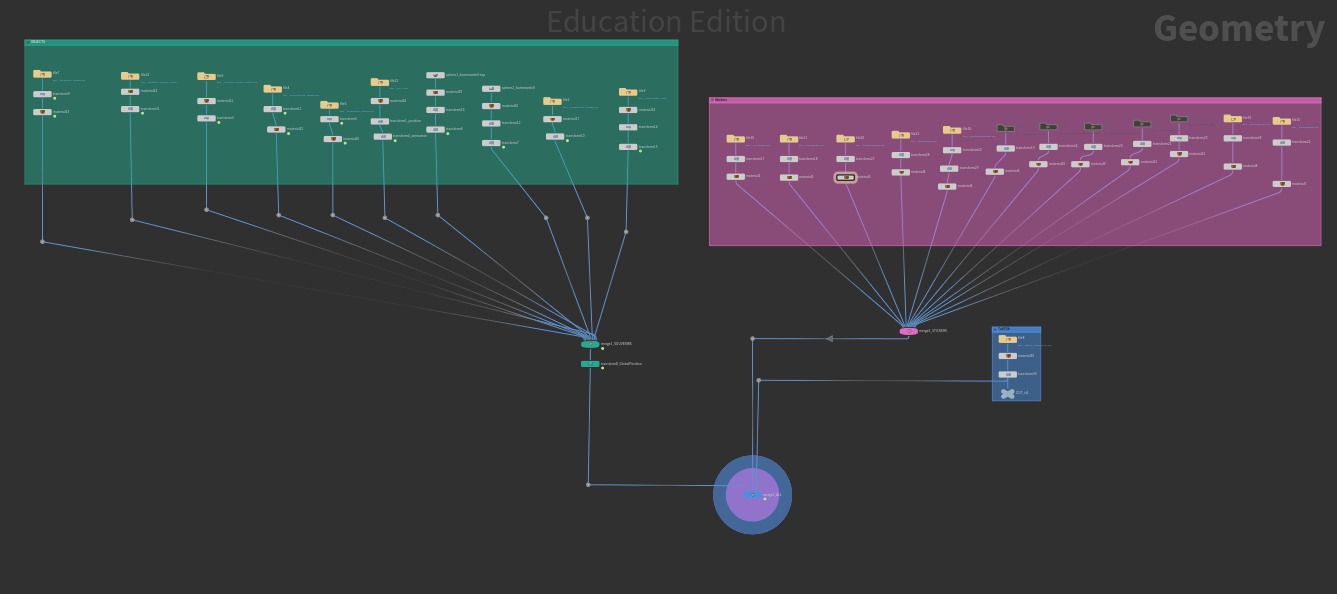
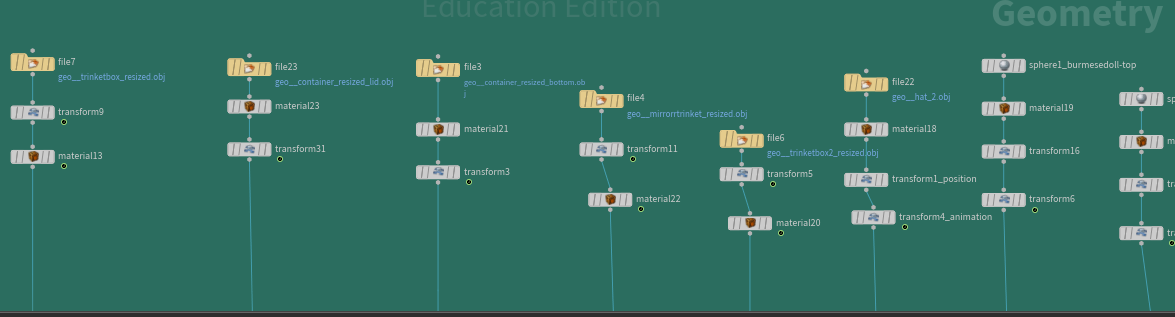
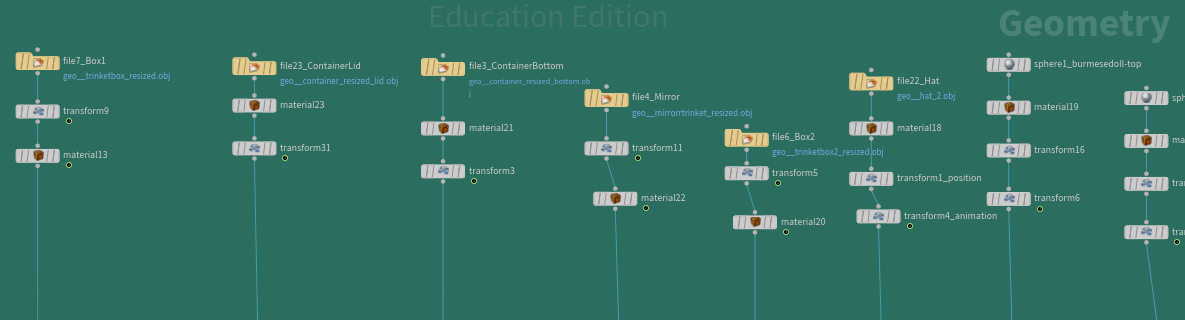
More Sticker References
Although working on the stickers was not a top priority this week, I continued to add new references to my working collection.




Troubleshooting & Learning a New Technique
I was also concerned about the placement of the stickers since it took a lot of time to adjust their position manually. I wanted to find a more efficient way to do this. Fortunately, Zach came to my rescue and showed me how to use the ray node in Houdini and project a geometry on to another, which helped me speed up the process. Now that I have this concern cleared, I can shift my focus back to the priority for this week.
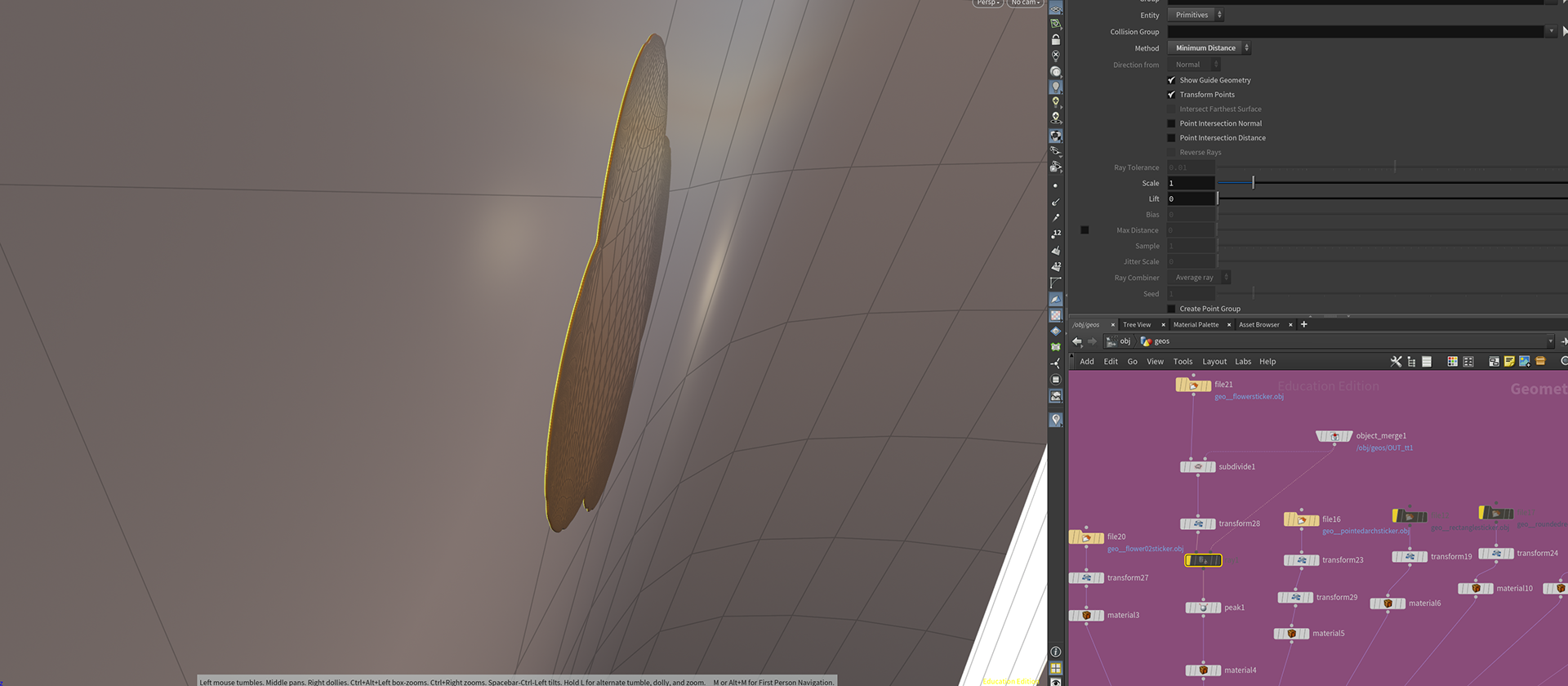
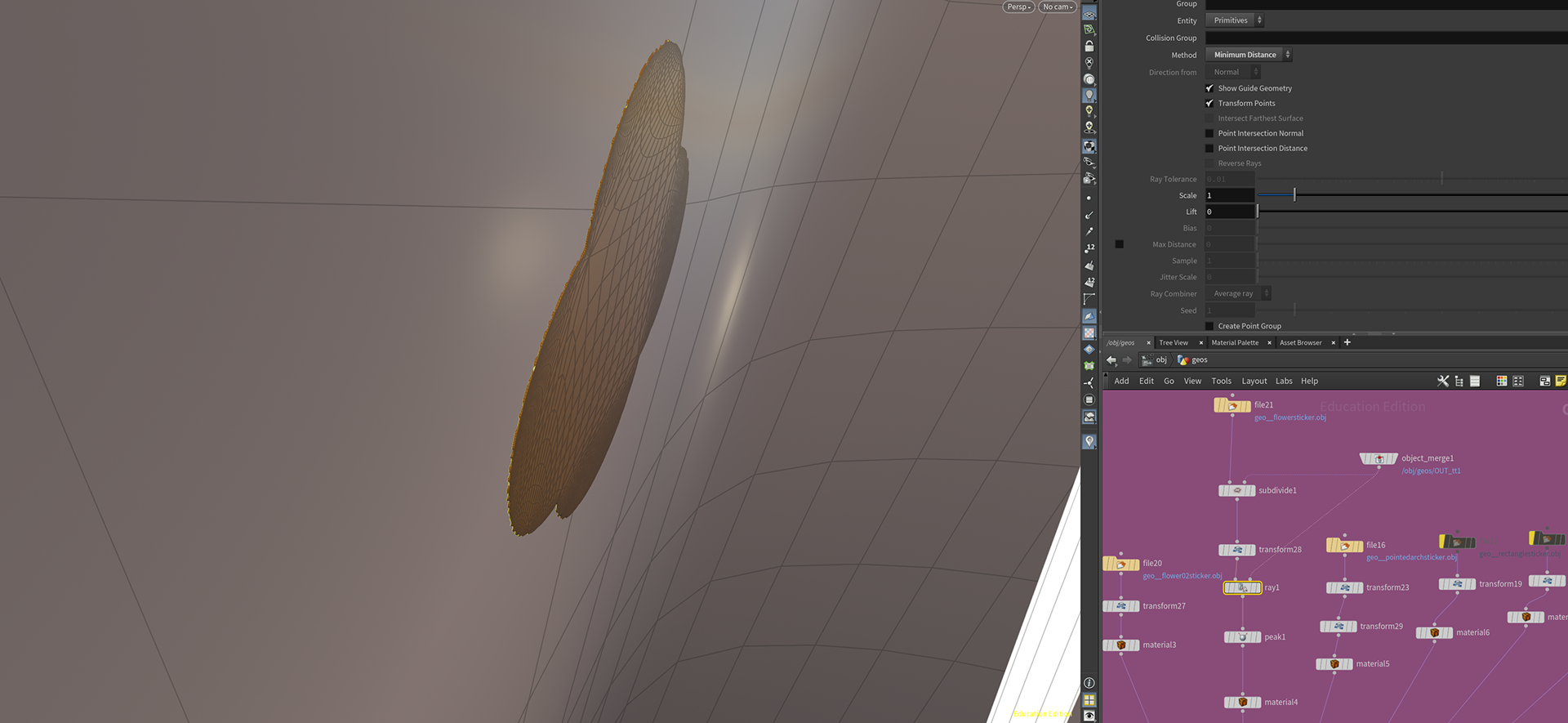
Souvenir Material References
I took pictures of some items from my personal collection under different lighting to use as material references for the souvenirs in Shot 03A.




Lighting Progress (Shot 03A)
We noticed inconsistencies in color and lighting across shots. This needs addressing as mentors pointed out previously. We created a continuity quilt to refer to and adjust the lighting and colors in our shots. Our main reference is Shot 01 and we need to adjust shots that appear too orange or yellow. I adjusted the color temperature and lighting in Shot 03A. To highlight the souvenirs, I added some lighting details that would direct people's attention towards them. Here is a short video showing my process and the continuity quilts.
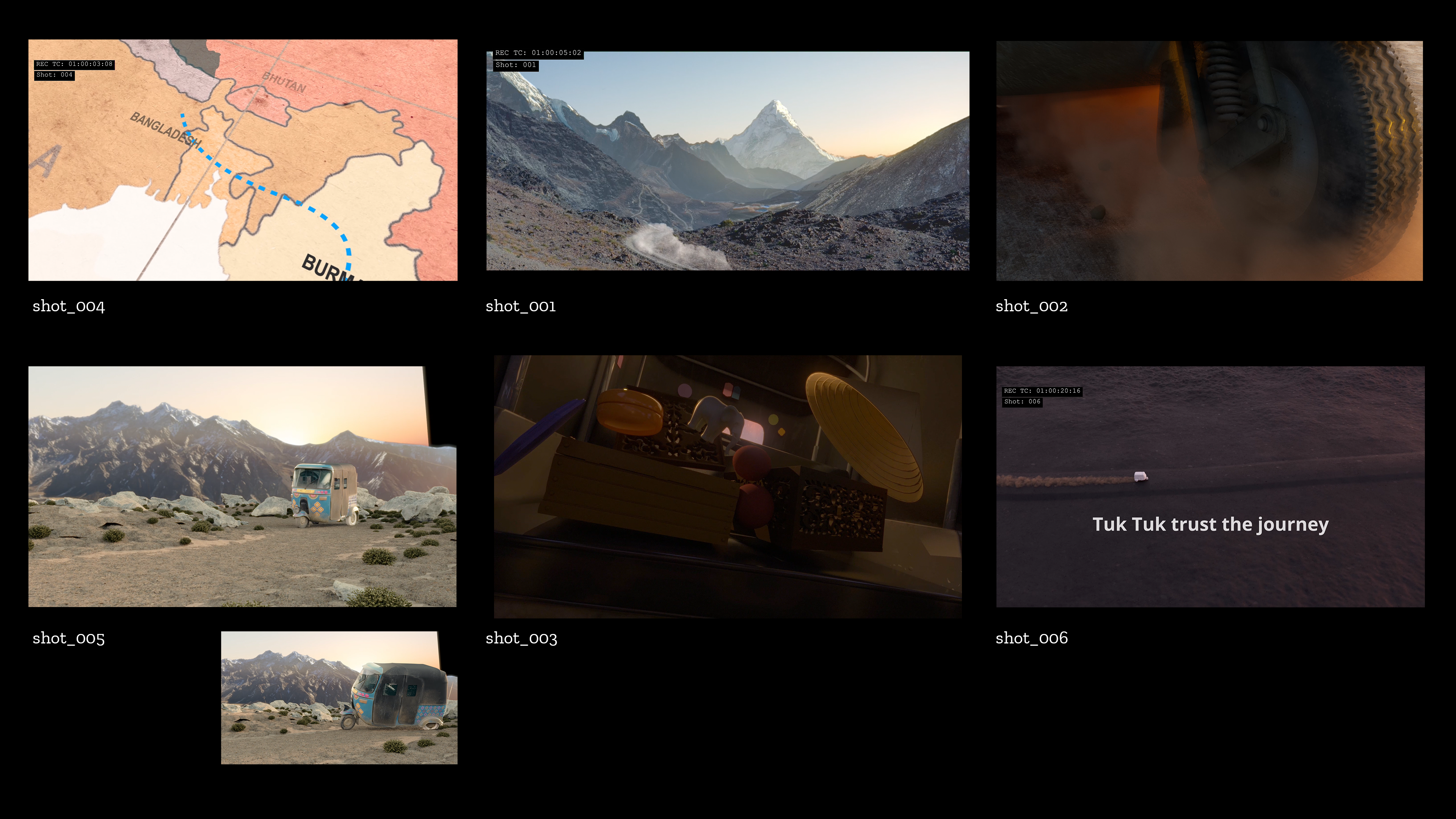
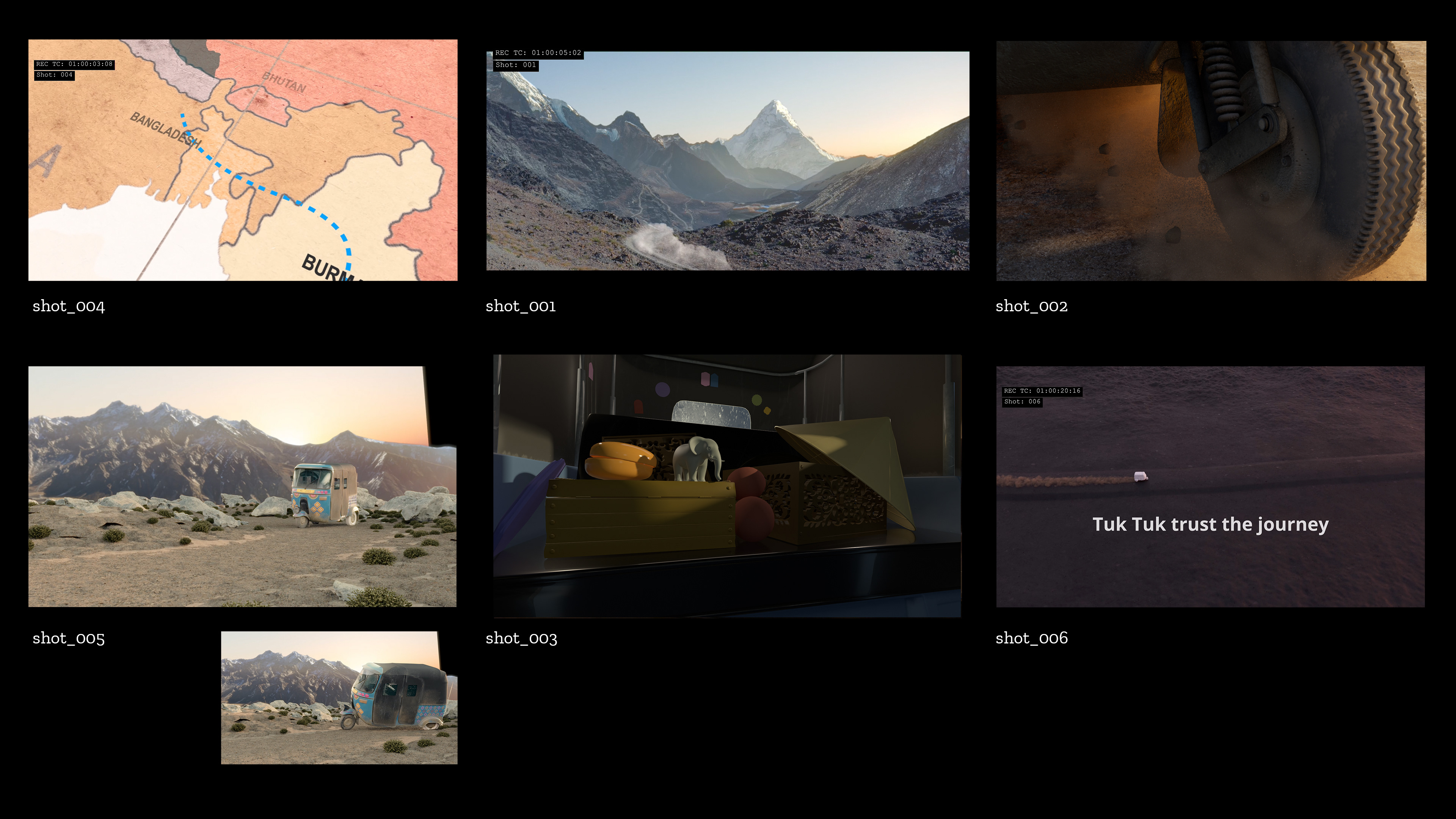

We faced some render farm issues this week and optimized the render setting and rendered locally to maintain momentum. We will be providing further updates and making refinements next week.
