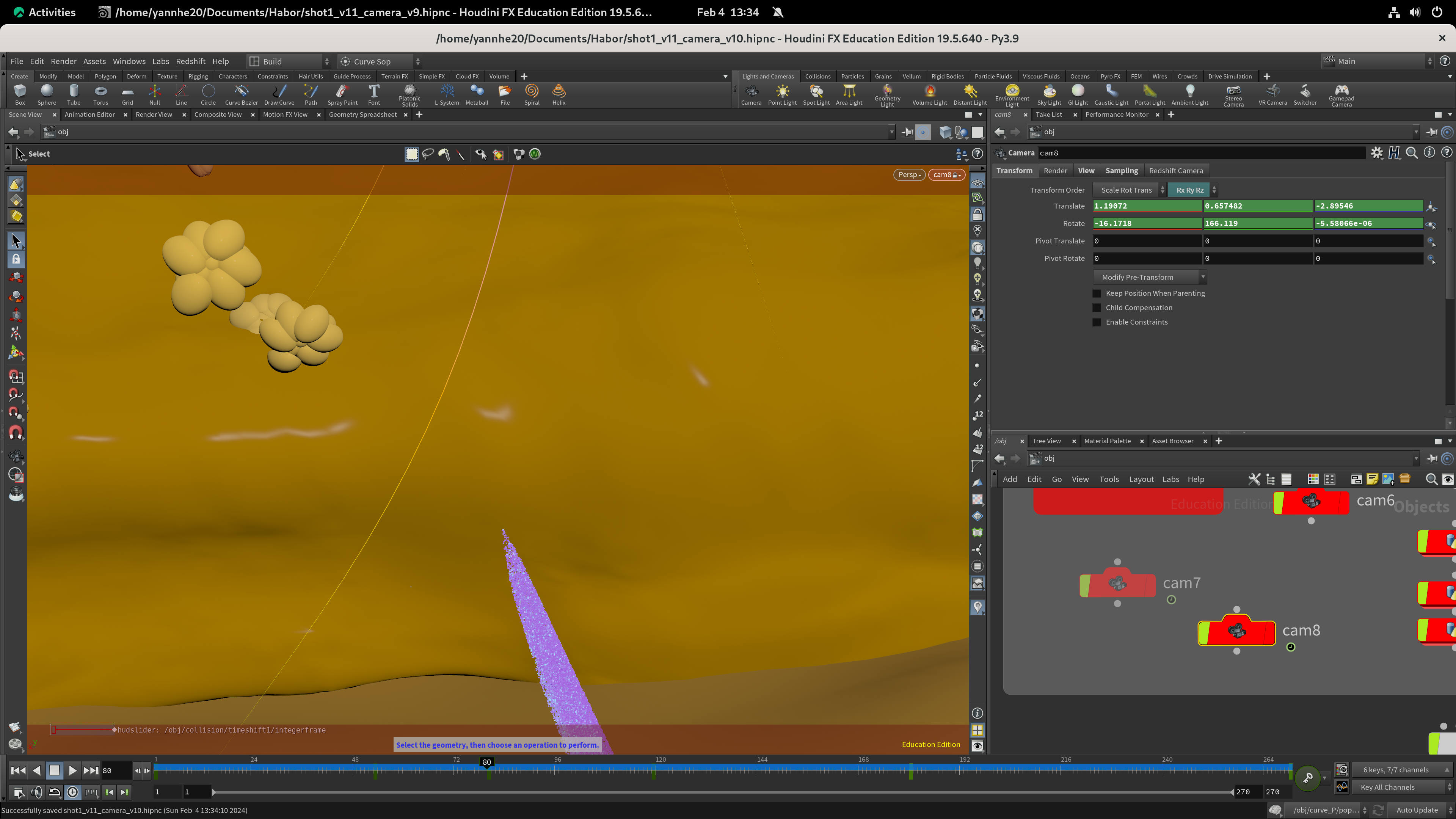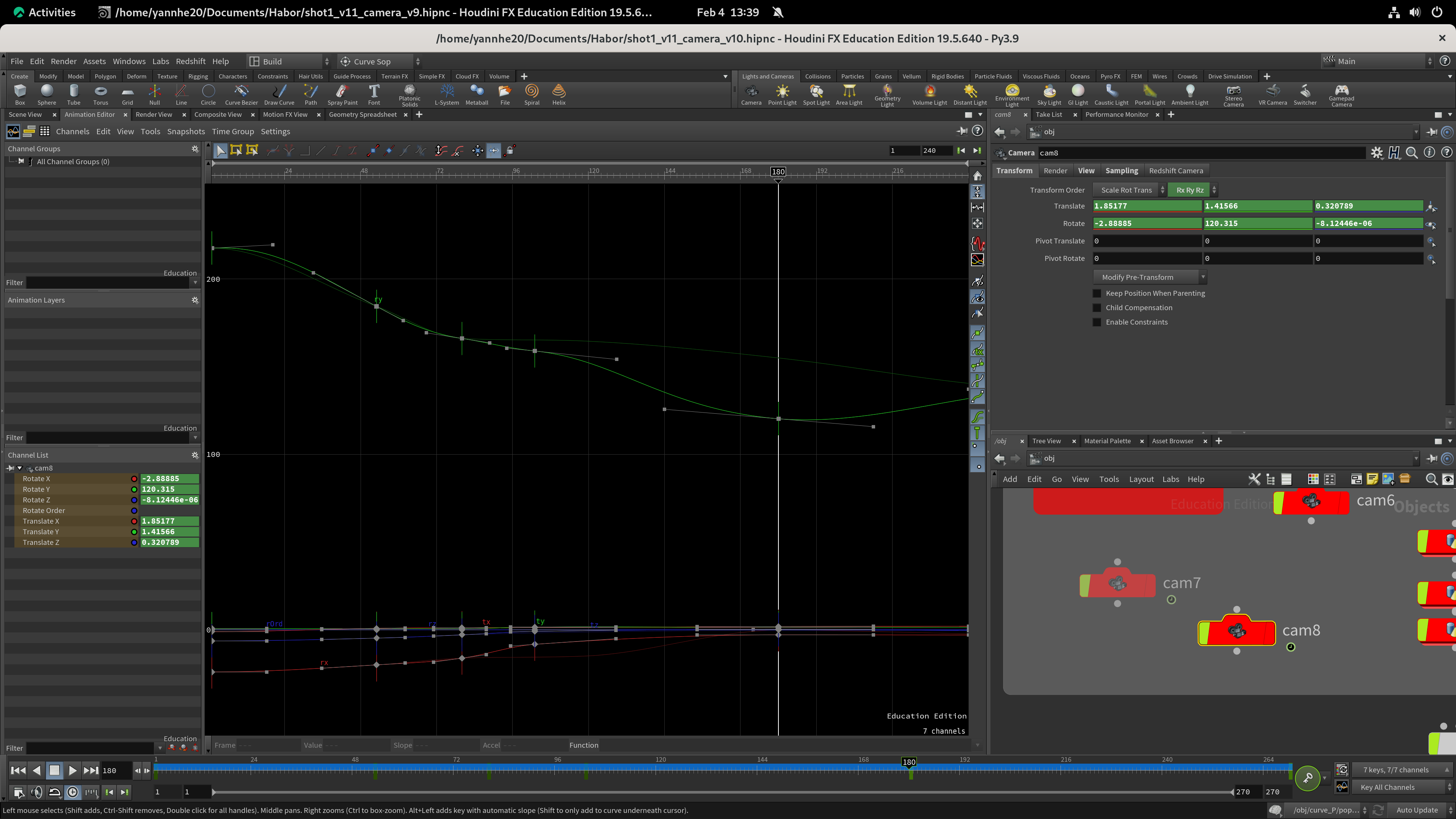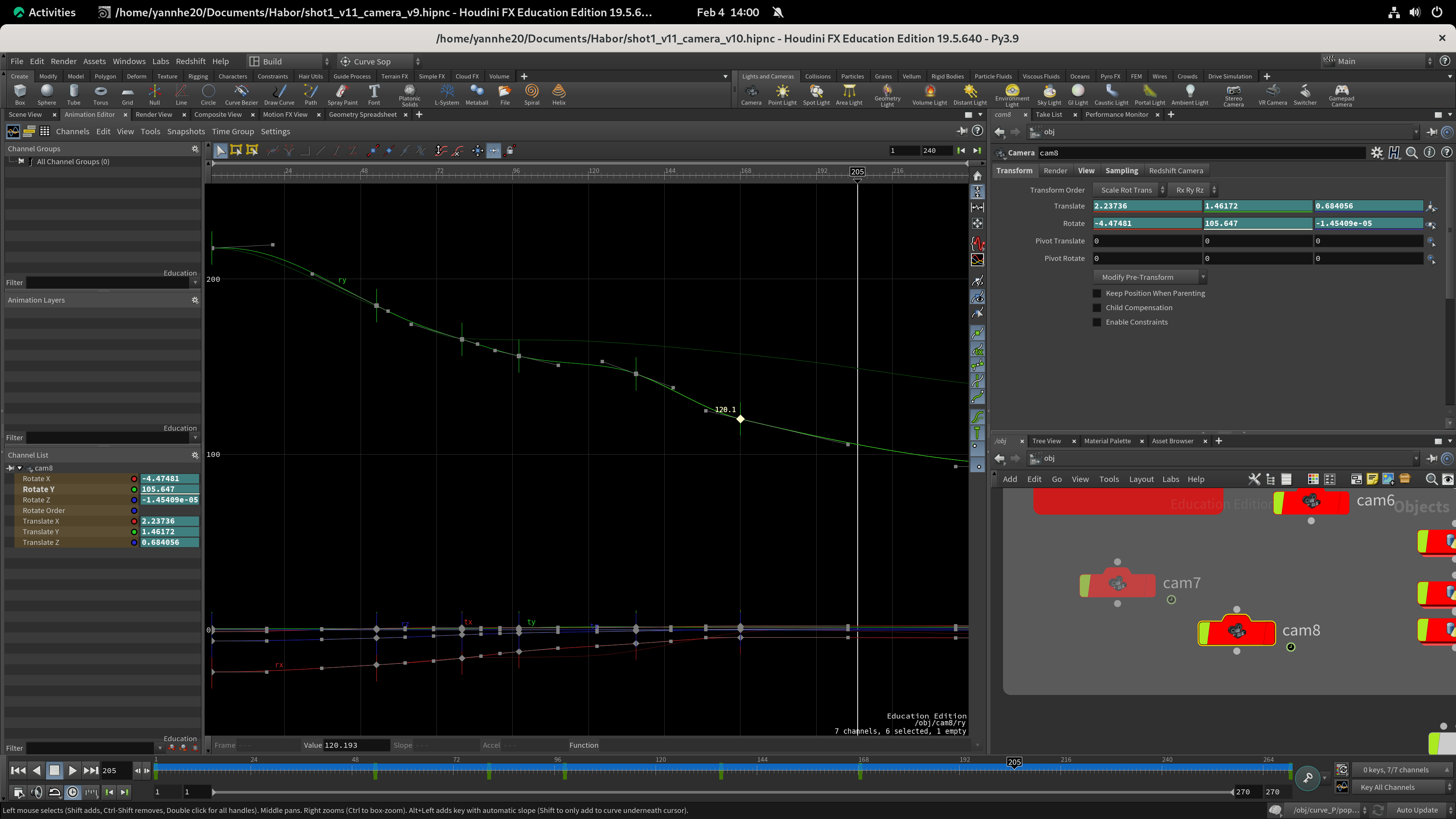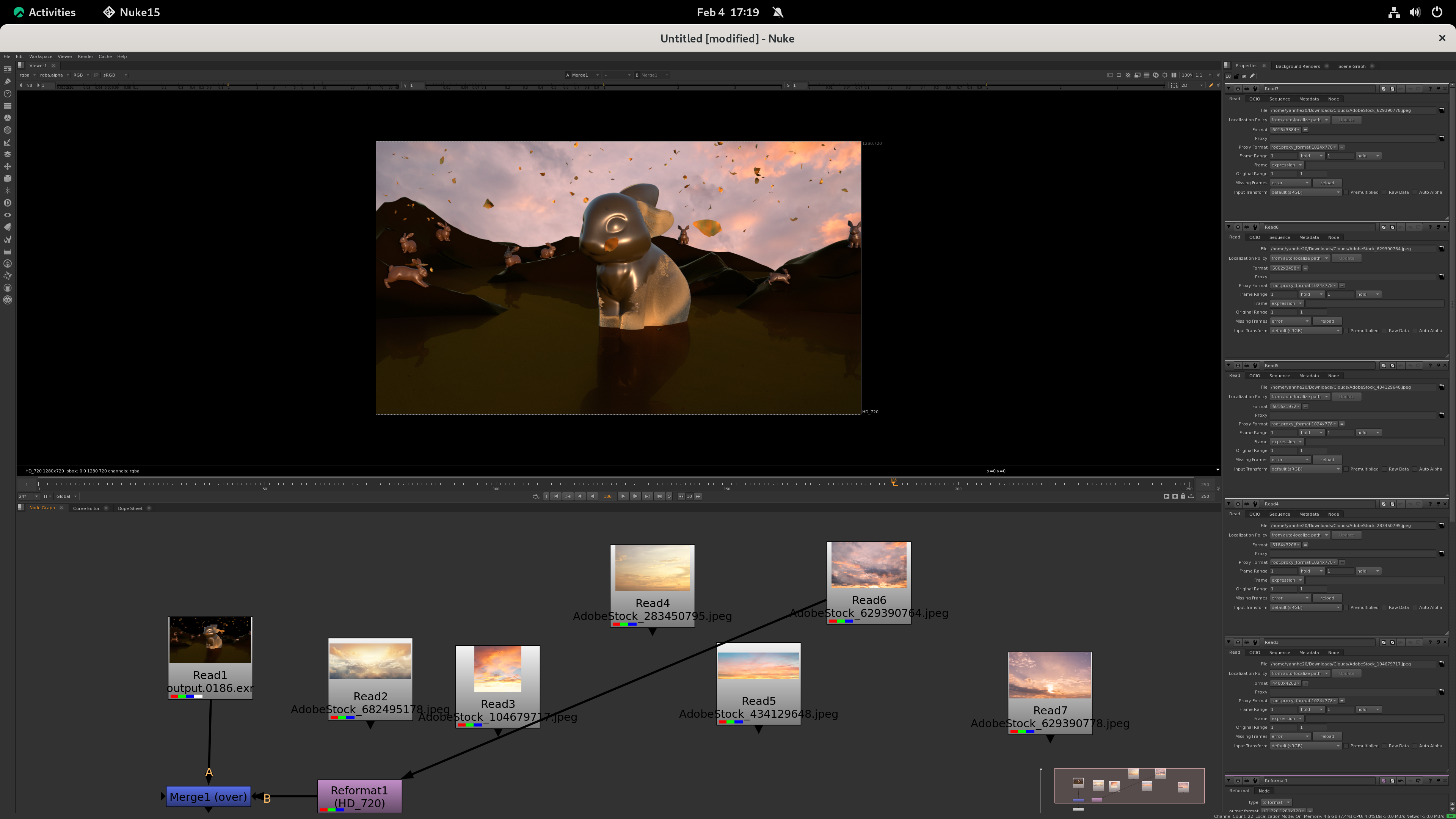Week 03 Progress: Live Action Footage, Shot Changes, and R&D
Mentors Feedback Summary
- Refine FX trail in shot 01.
- Find trail references.
- The live-action plate option with no sunlight detail on the background works better since it won’t distract from the focus on the product.
- The turntables look good.
- Increase the roughness on the chocolate bunny because it’s too shiny now.
- Add some CG assets in the end shot.
- Everything on the plate feels detailed and opulent.
- The new previz works really well.
- The camera is moving too fast in shot 01; when motion blur is added, focusing on the trail will be difficult.
- Shot 02 with the Bunny is cool.
- Gold leaves could come in sooner in shot 02.
- The more details you add, the better the shots will look. (set dressing all the shots)
- Add more assets to the BG in shots 02 and 03 so that they contribute to the overall story.
- The live-action plate option with no sunlight detail on the background works better since it won’t distract from the focus on the product.
- The turntables look good.
- Increase the roughness on the chocolate bunny because it’s too shiny now.
- Add some CG assets in the end shot.
- Everything on the plate feels detailed and opulent.
- The new previz works really well.
- The camera is moving too fast in shot 01; when motion blur is added, focusing on the trail will be difficult.
- Shot 02 with the Bunny is cool.
- Gold leaves could come in sooner in shot 02.
- The more details you add, the better the shots will look. (set dressing all the shots)
- Add more assets to the BG in shots 02 and 03 so that they contribute to the overall story.
WEEK 04 TASKS
Main Team Tasks:
- Yanni: FX refinement & Camera moves.
- Shashank: tracking & match move R&D.
- Dee: Look development & Set dressing (CG environment & live-action)
- Shashank: tracking & match move R&D.
- Dee: Look development & Set dressing (CG environment & live-action)
My Task Breakdown:
- Refine the look development of materials.
- Help Yanni refine camera movement.
- Start roughing out 3D layout for the environment in shots 01 & 02.
- Rough out CG set elements for live action to help Shashank with his tracking process.
- Scan gold bunnies for CG layout for Shot 03 to help Yanni with FX interaction and shadow plates.
- Gather product package design references.
- Help Yanni refine camera movement.
- Start roughing out 3D layout for the environment in shots 01 & 02.
- Rough out CG set elements for live action to help Shashank with his tracking process.
- Scan gold bunnies for CG layout for Shot 03 to help Yanni with FX interaction and shadow plates.
- Gather product package design references.
Shot 03 3D Replication
On Friday, my team and I discussed the production pipeline in detail to determine the necessary assets we need to prepare to move into our production phase. For shot 03, we decided to replicate the elements in the footage in 3D to assist Yanni with the FX simulation process and to ensure proper interaction of the FX particles with the assets in the shot; and enable Shashank to achieve the desired shadow details during composting.
Using the RealityScan app, I scanned the golden bunny props that we used for our live-action plate filming. I captured images of the props, and the app processed the data points, generating 3D scans. I was then able to download the scans from Sketch Fab. Finally, I took the models into Maya, reduced the mesh, and worked on getting the general shape by retopologizing the models.
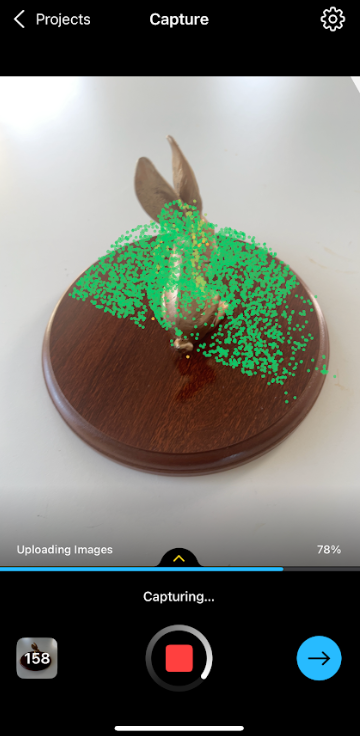

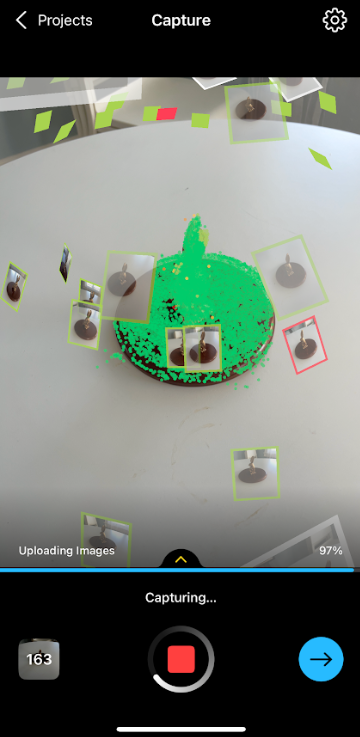

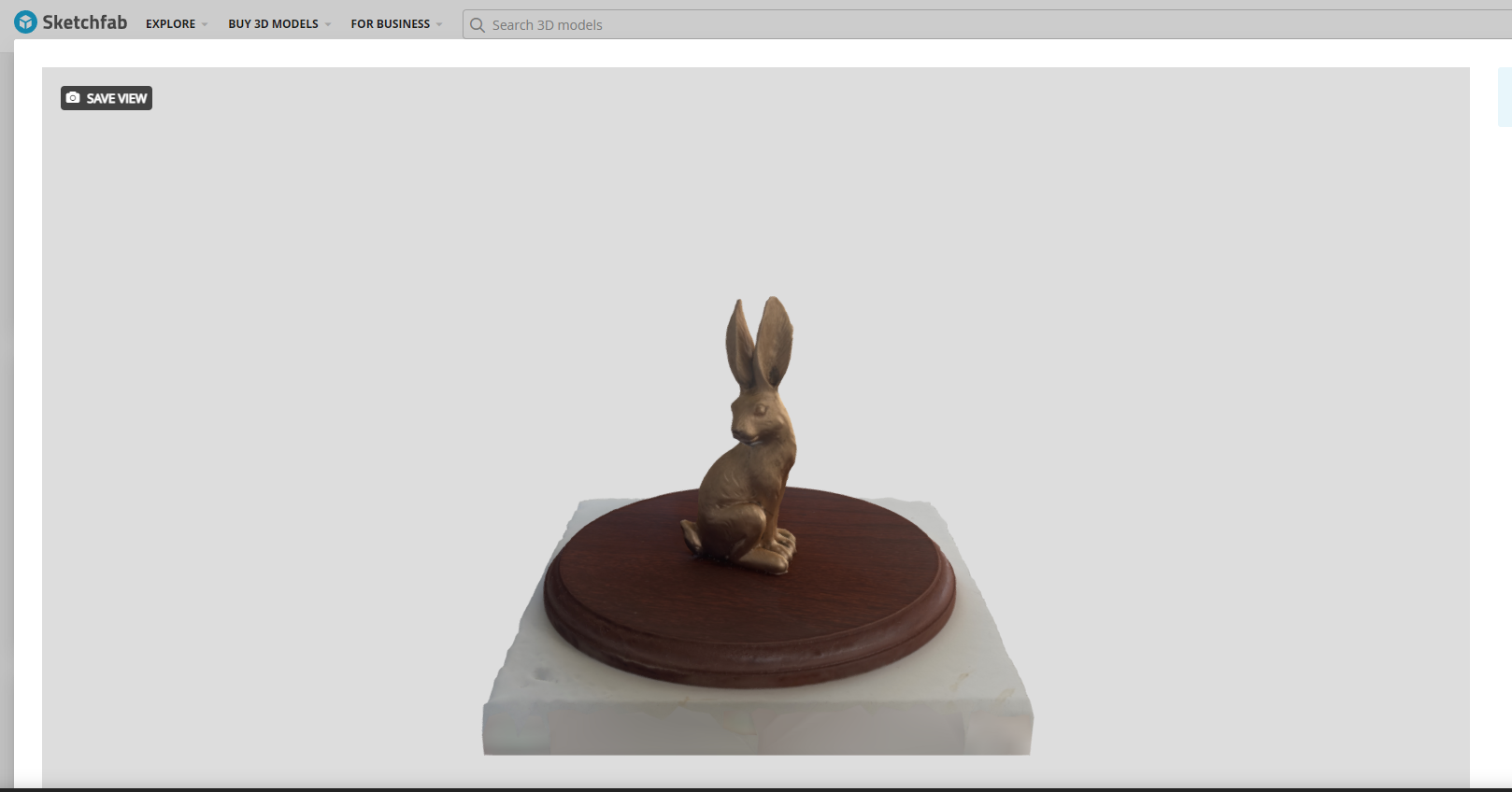
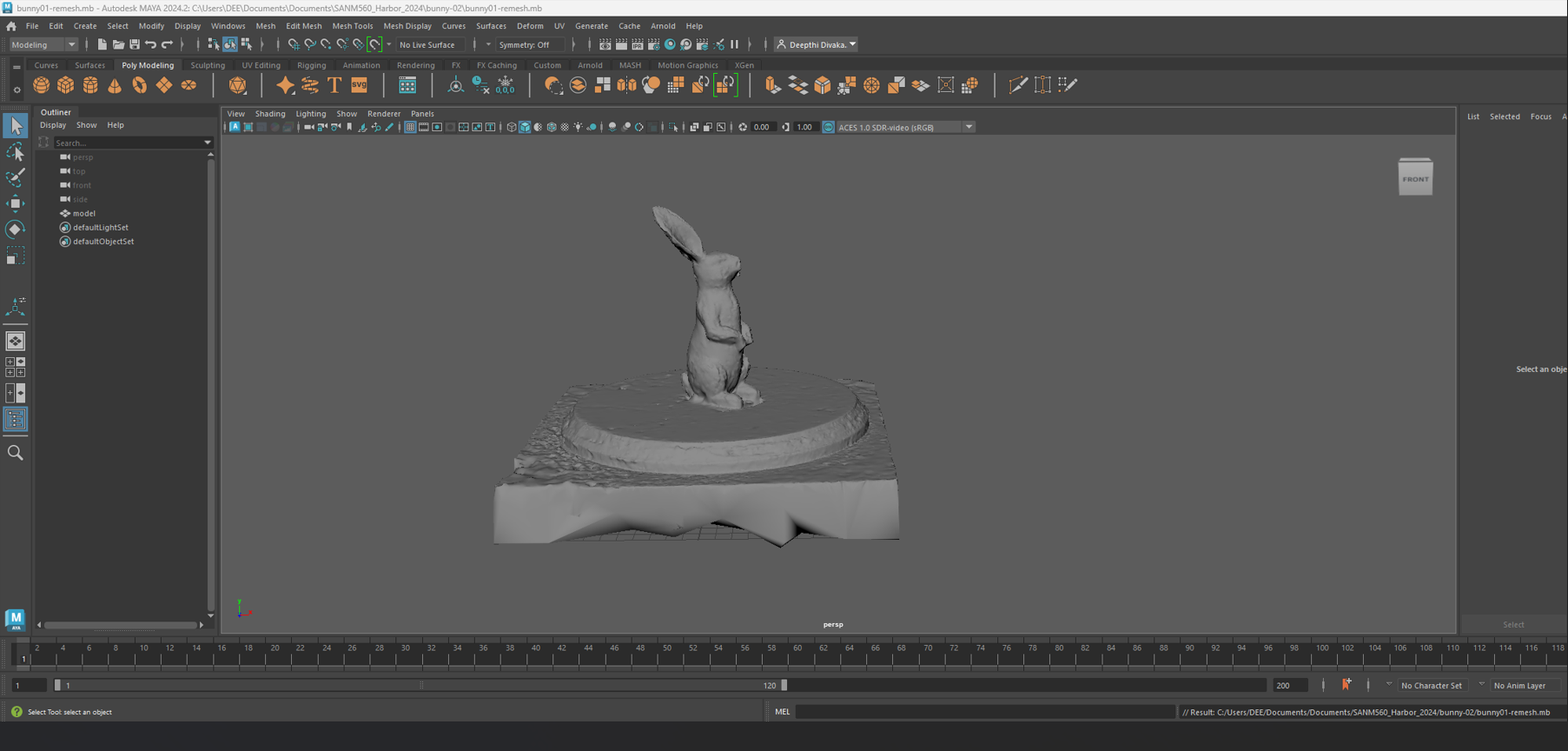
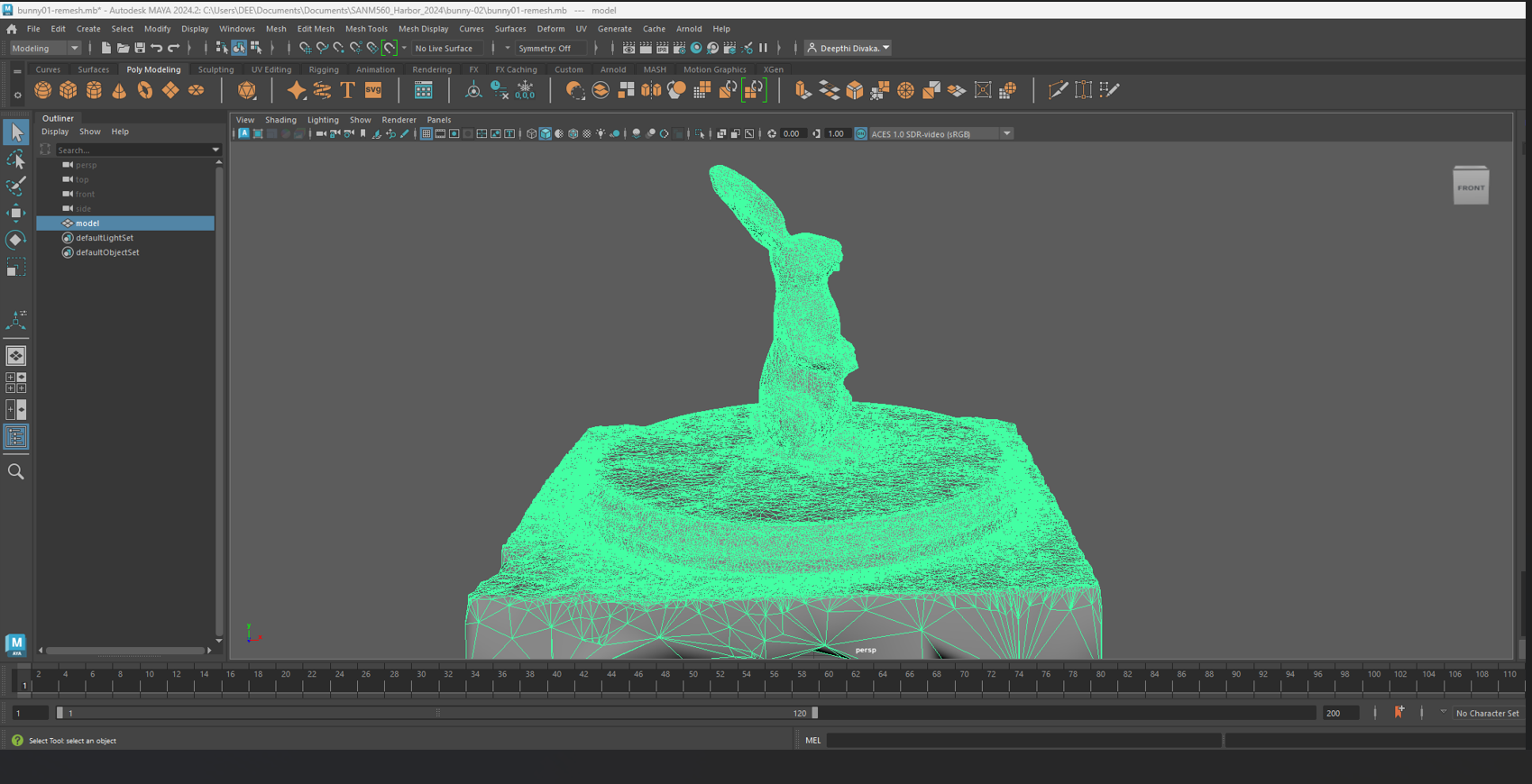
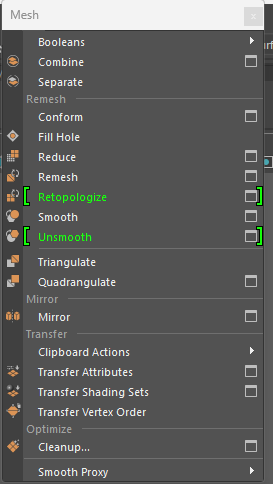
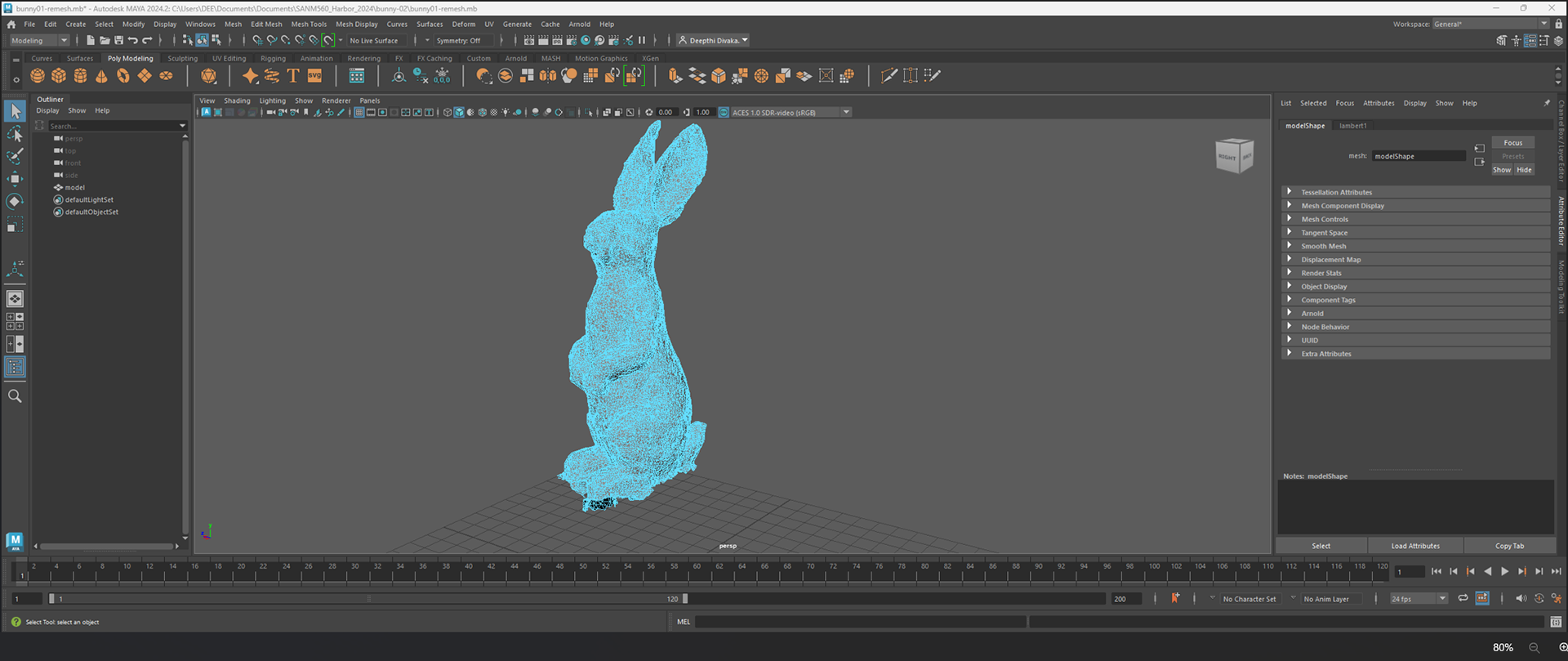
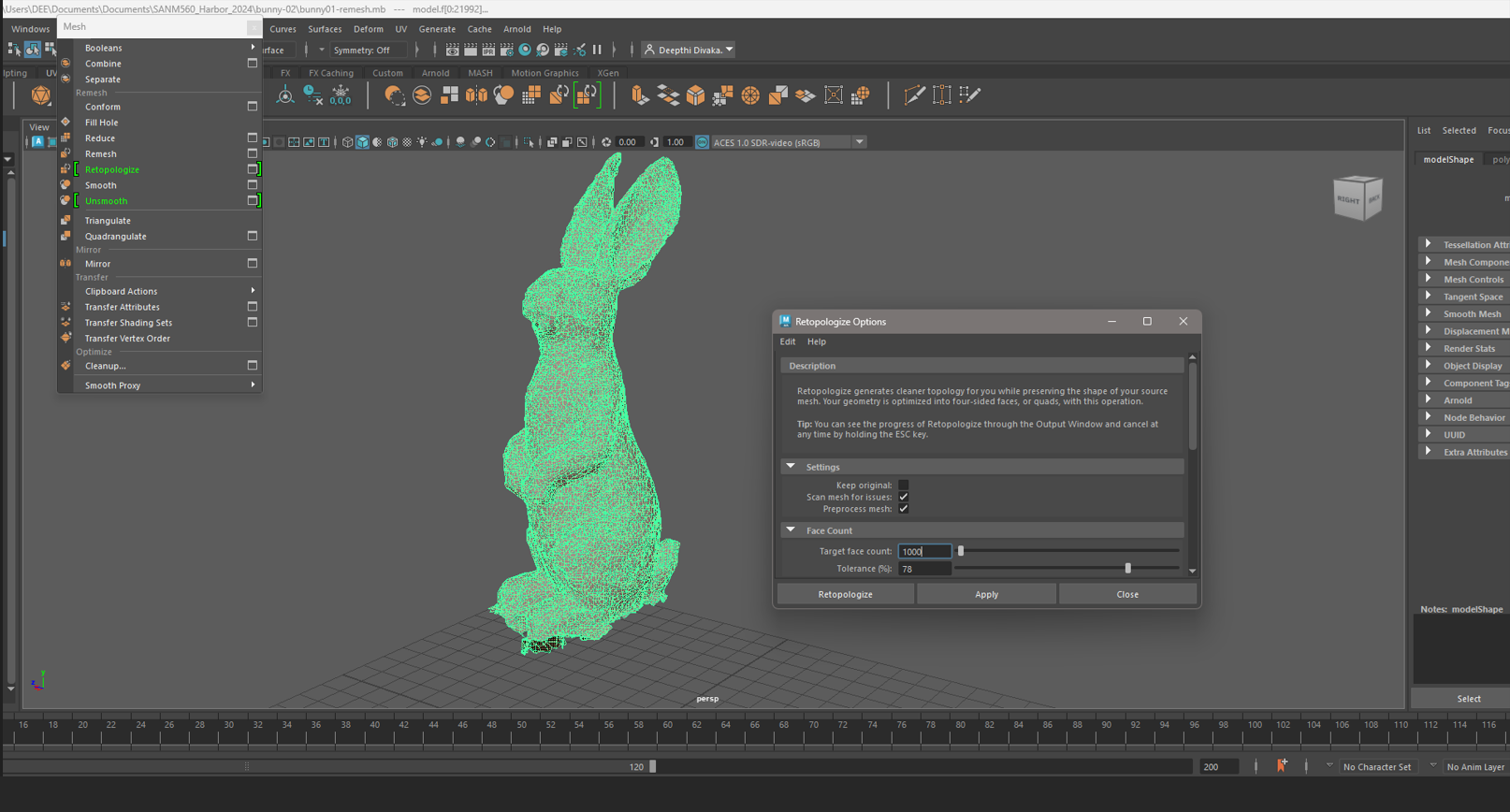
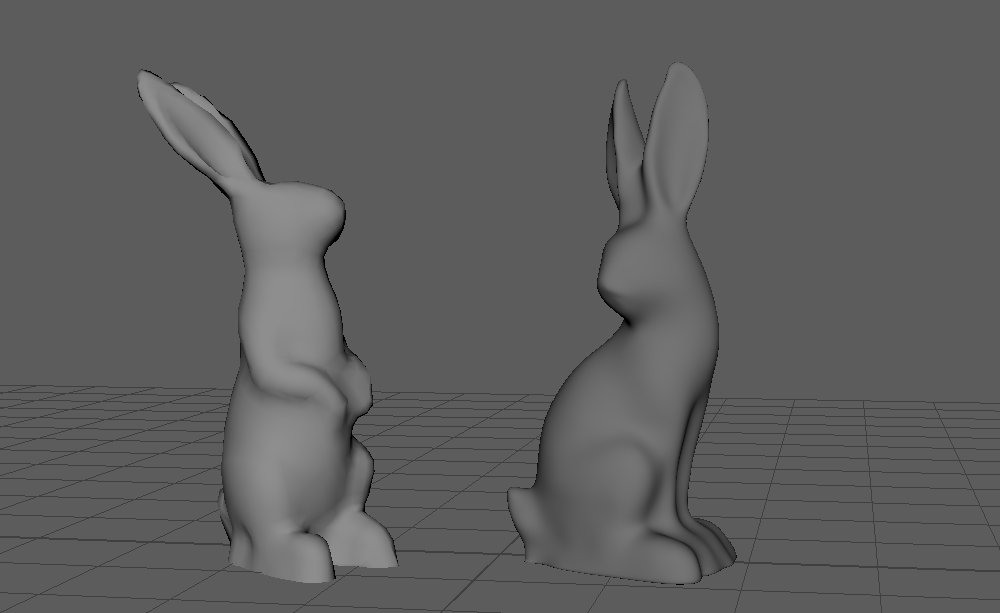
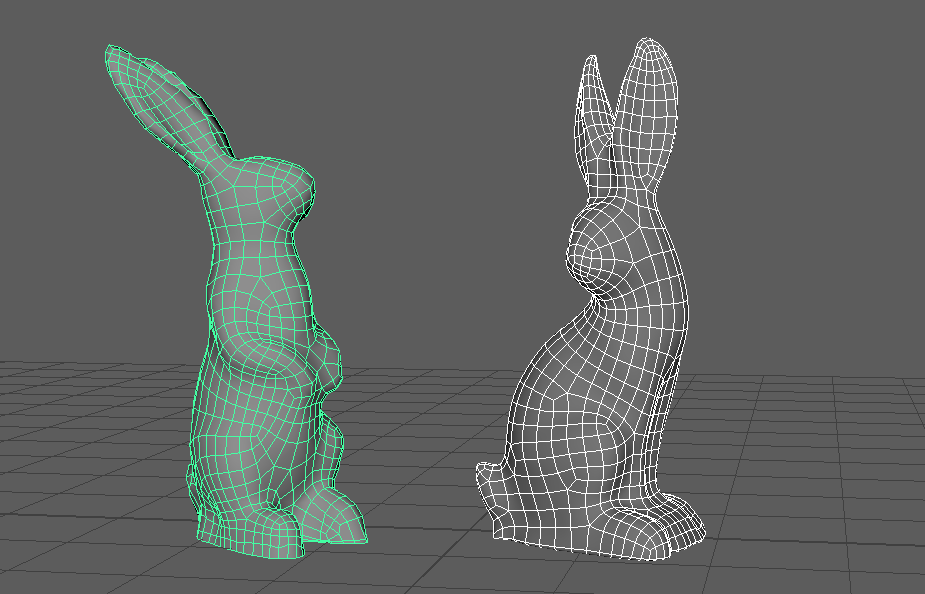
CG Environment Layout
I was thinking about the set dressing and lighting for our CG environment, and I remembered the end credits of the live-action movie Beauty and the Beast. There were beautiful roses with golden edges in the credits that seemed conceptually fitting for our CG environment. The first few shots had elegant lighting that seemed to match our commercial's theme as well.
I created initial assets based on the references I gathered. Yanni and I will work together to refine camera movements as well as start placing these assets in the scene to rough out the layout. I modeled the flowers and found scans of bunnies on CGTrader, which I have started cleaning up. These assets are currently being used as rough versions to test placements and shapes. They will be modified and refined further next week.

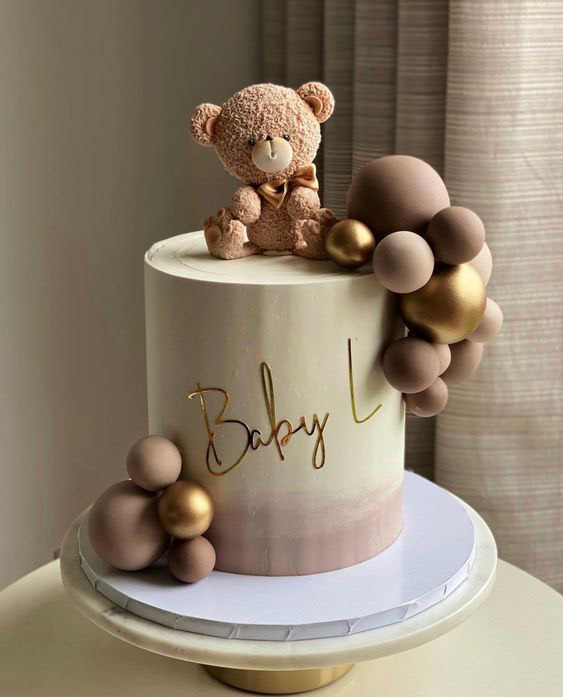













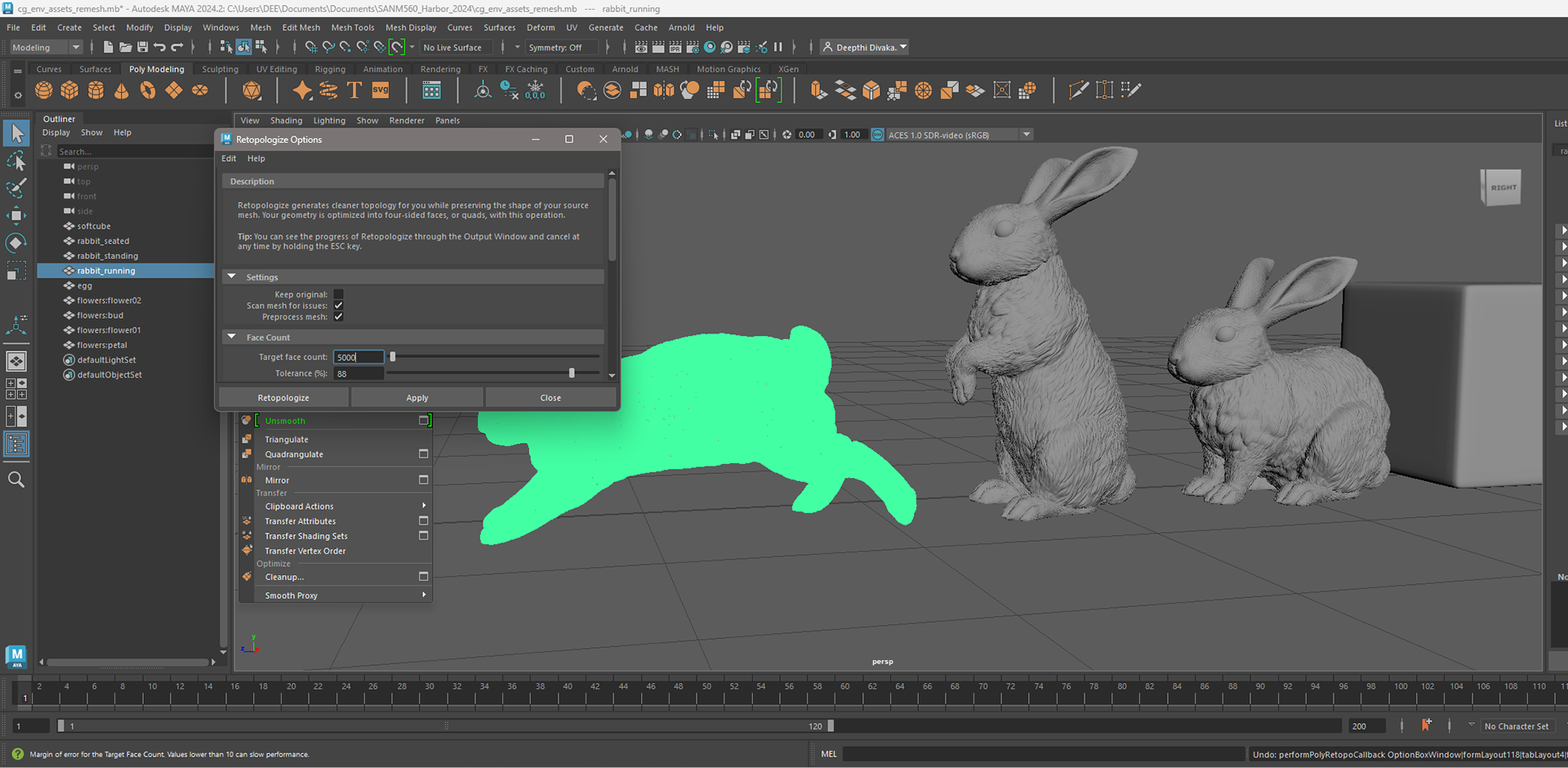
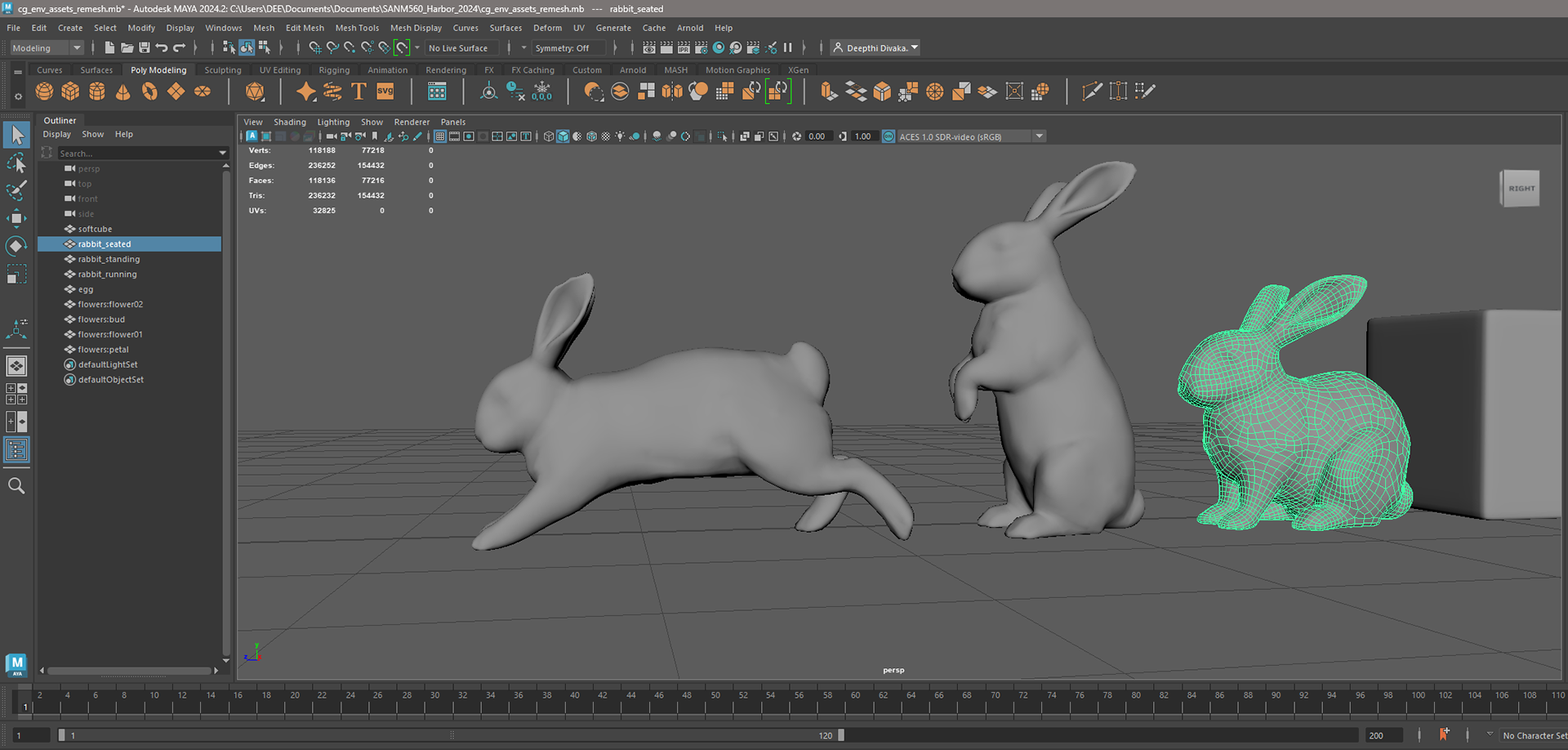
I collected a few sky and cloud images from Adobe Stock to evaluate the appearance of the sky in the scene and begin considering lighting options.







I came across some references for mountain and rock details, and we were considering using stacked chocolate pieces to represent mountains. Some of the chocolate mountain references I found had sharp, rough details that I feel may take away from the elegant feel of our commercial. For our project, we believe a softer, less aggressive environment would be more appropriate.














Chocolate mountain references like the one below didn't quite align with the elegant ambiance we aim to convey in our commercial.
Package Design
I analyzed Vosges brand product packaging and observed the predominant usage of Art Deco fonts and design elements. I have been gathering more references to get a general idea of what our packaging should look like. My plan is to continue gathering design and pattern references and start designing the package next week. I have also been referencing my personal library of Art Nouveau and Art Deco patterns that I've created in Illustrator over time.
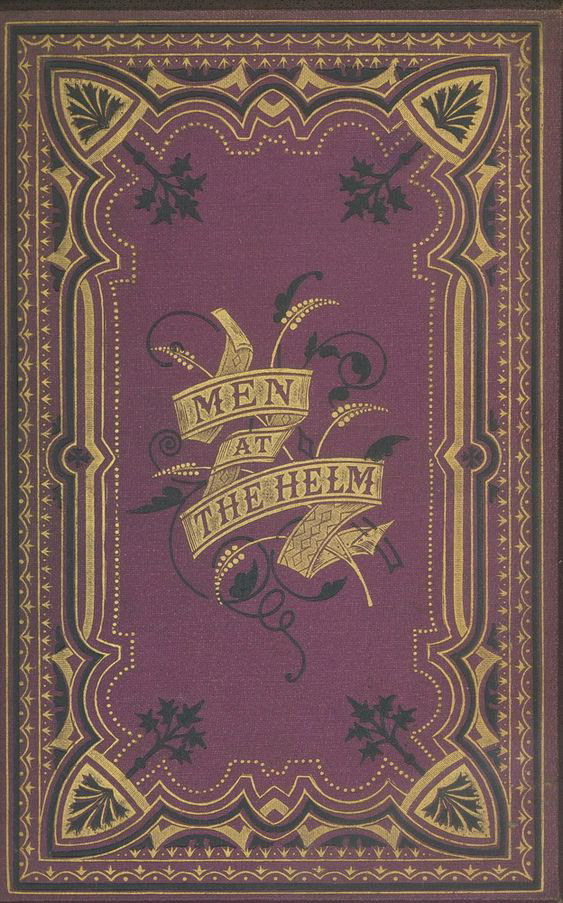

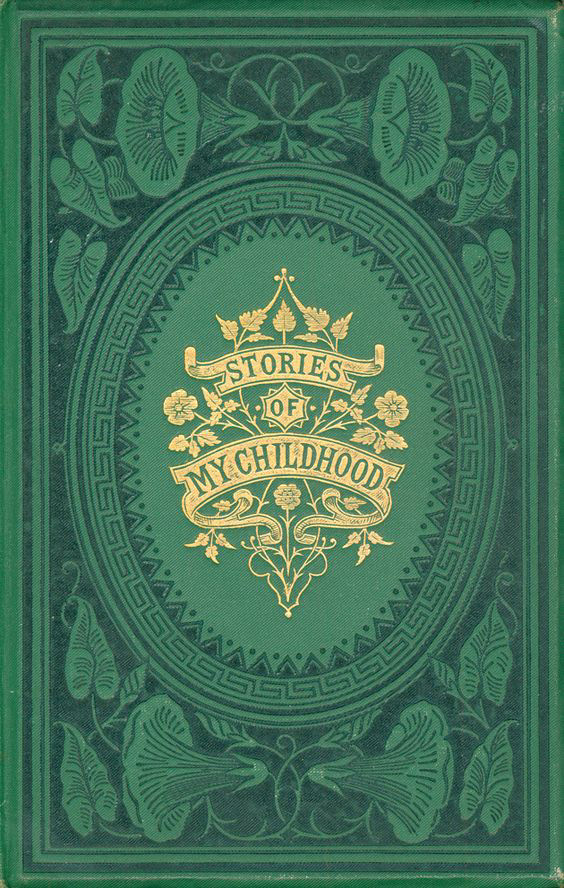

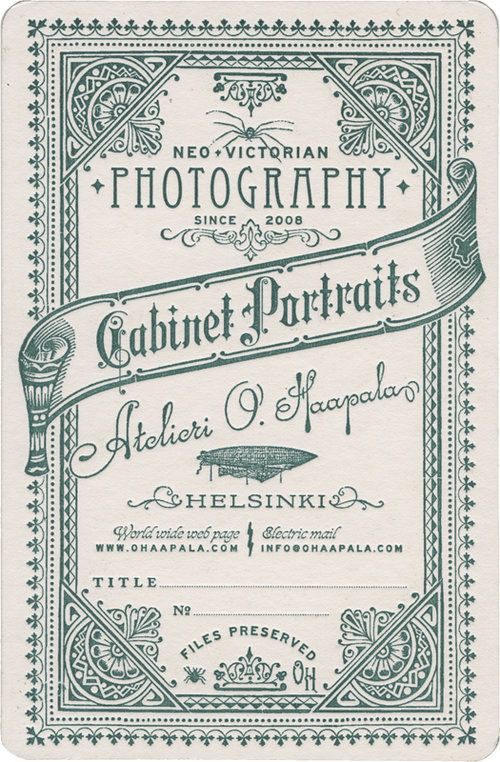



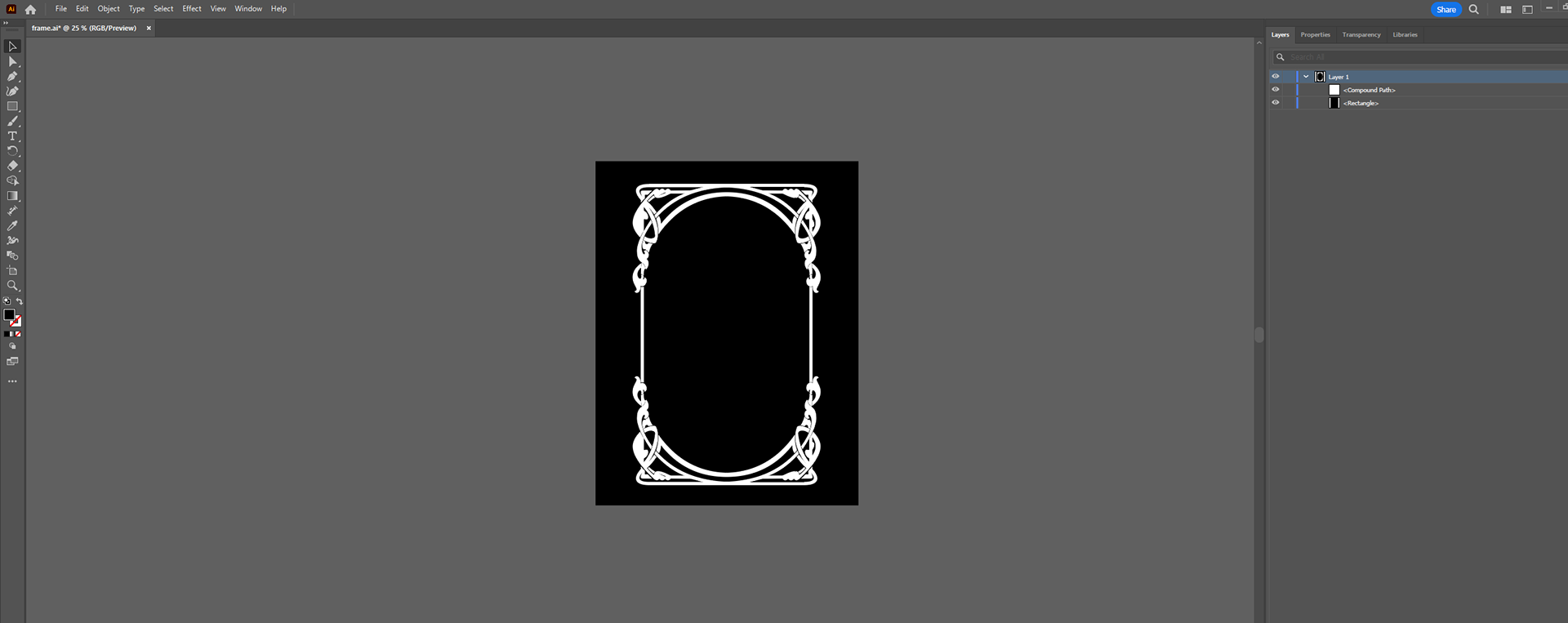
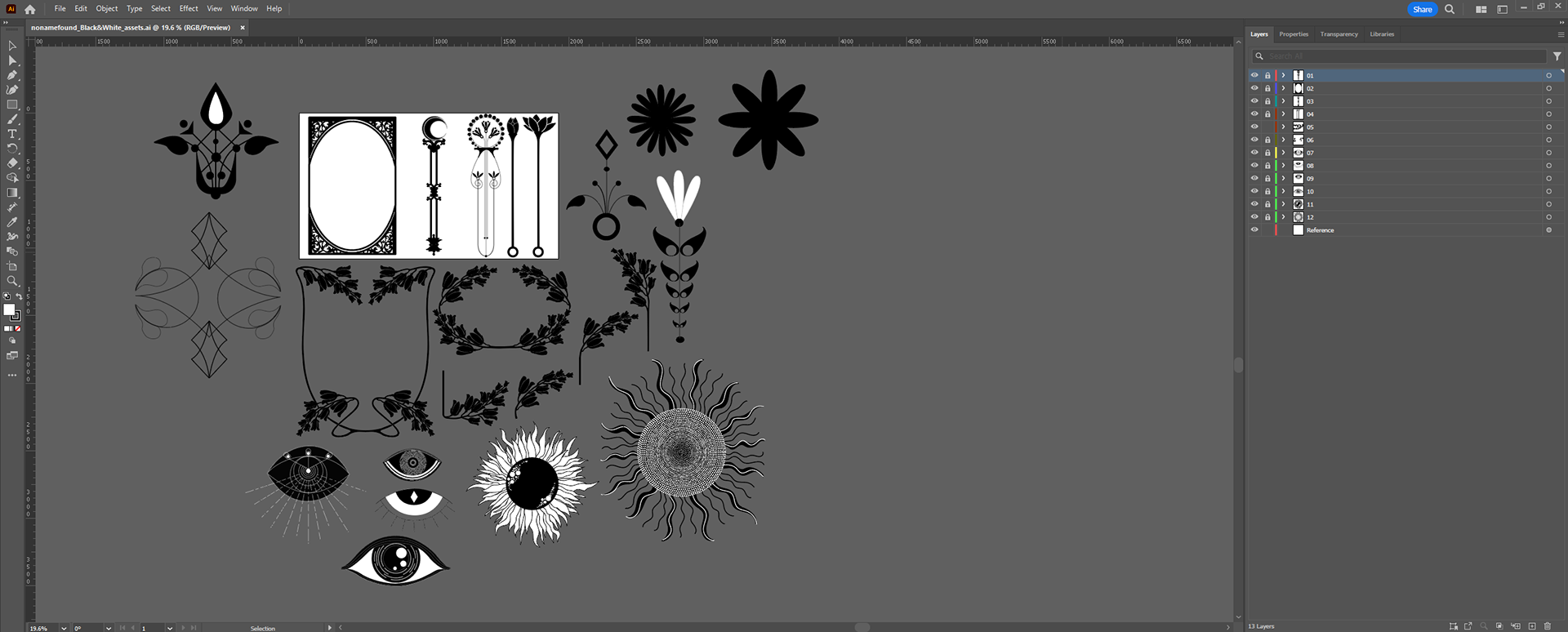
Look Development Update
Last week, I had trouble exporting texture maps, particularly the metalness maps, from Substance Painter. I did some troubleshooting and managed to resolve the issue. It appears that there is a problem with the latest version of Substance Painter, so I uninstalled it and installed a previous version. This allowed me to export all the necessary maps successfully. I have created a preliminary design layout for the chocolate box and tested the gold detail on the edge of a chocolate flower petal. I experimented with different brushes and layers on the bunny as well. I plan to refine the overall design and create custom brushes to paint the assets next week.

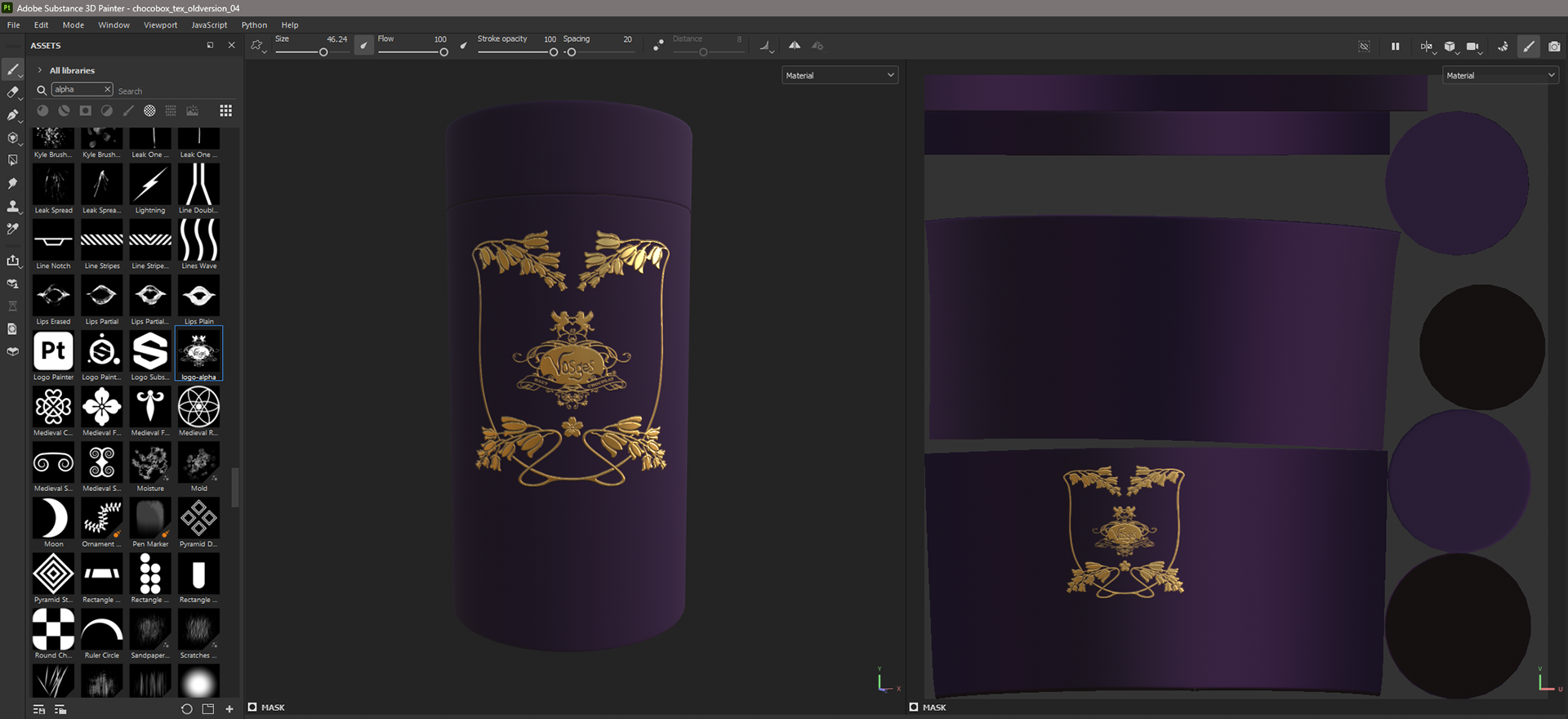
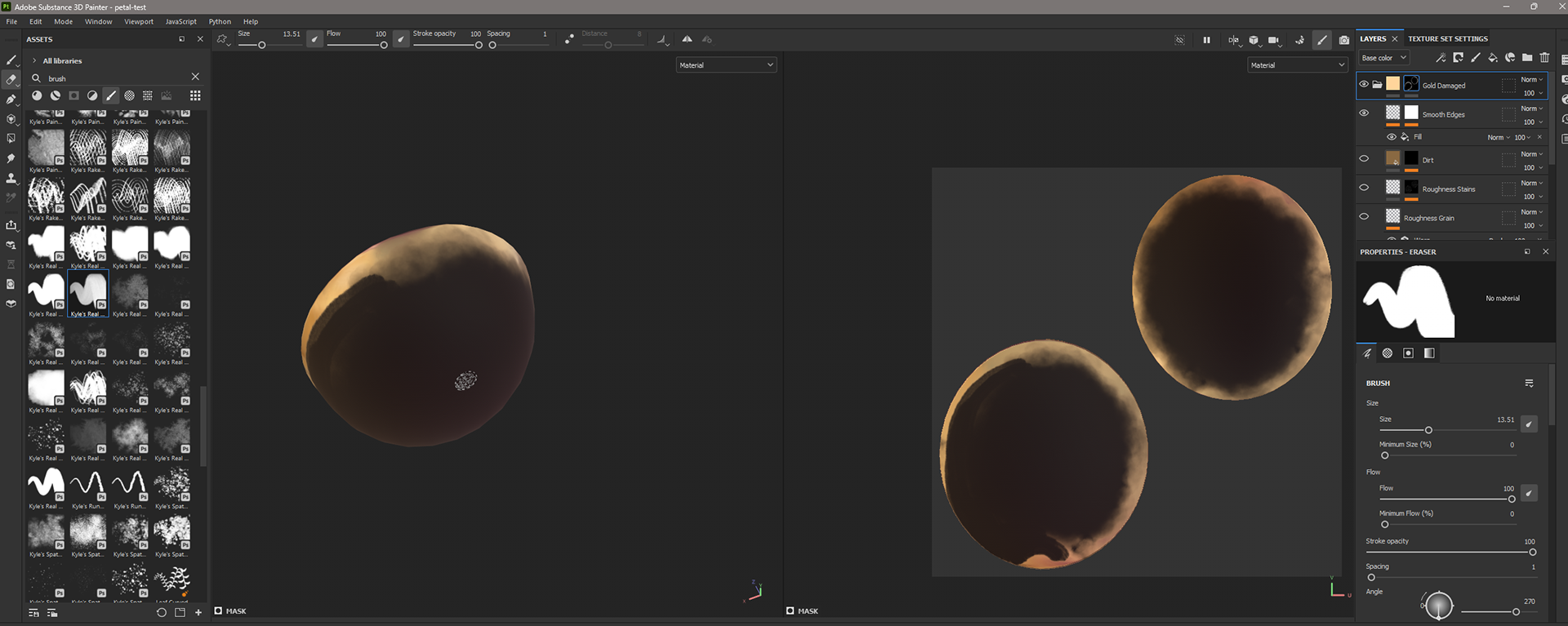
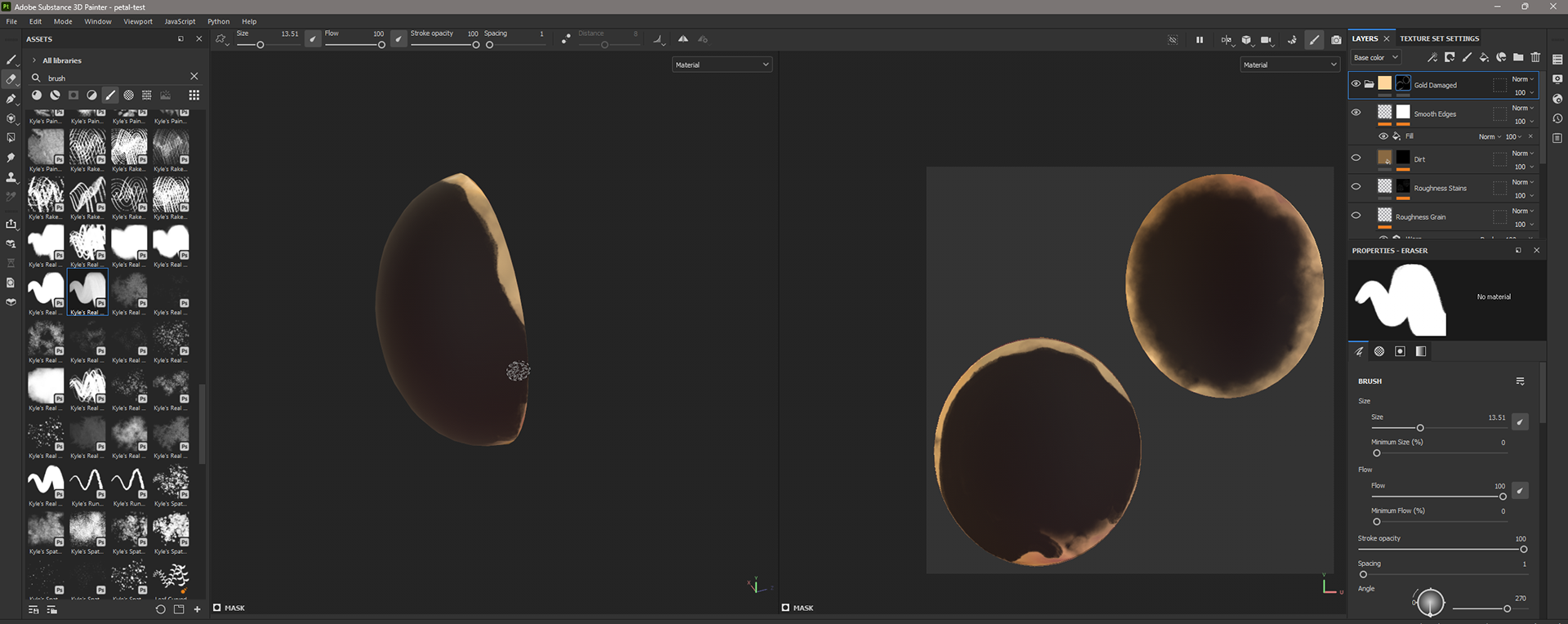
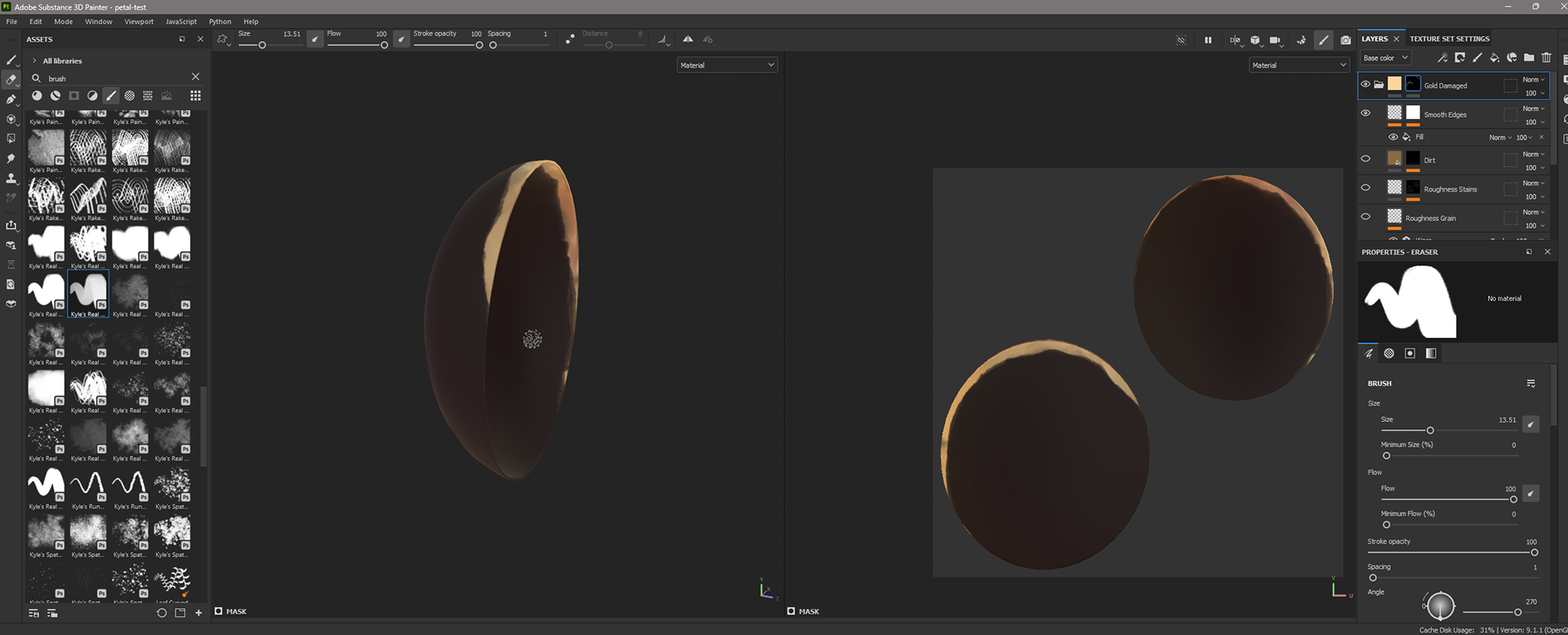
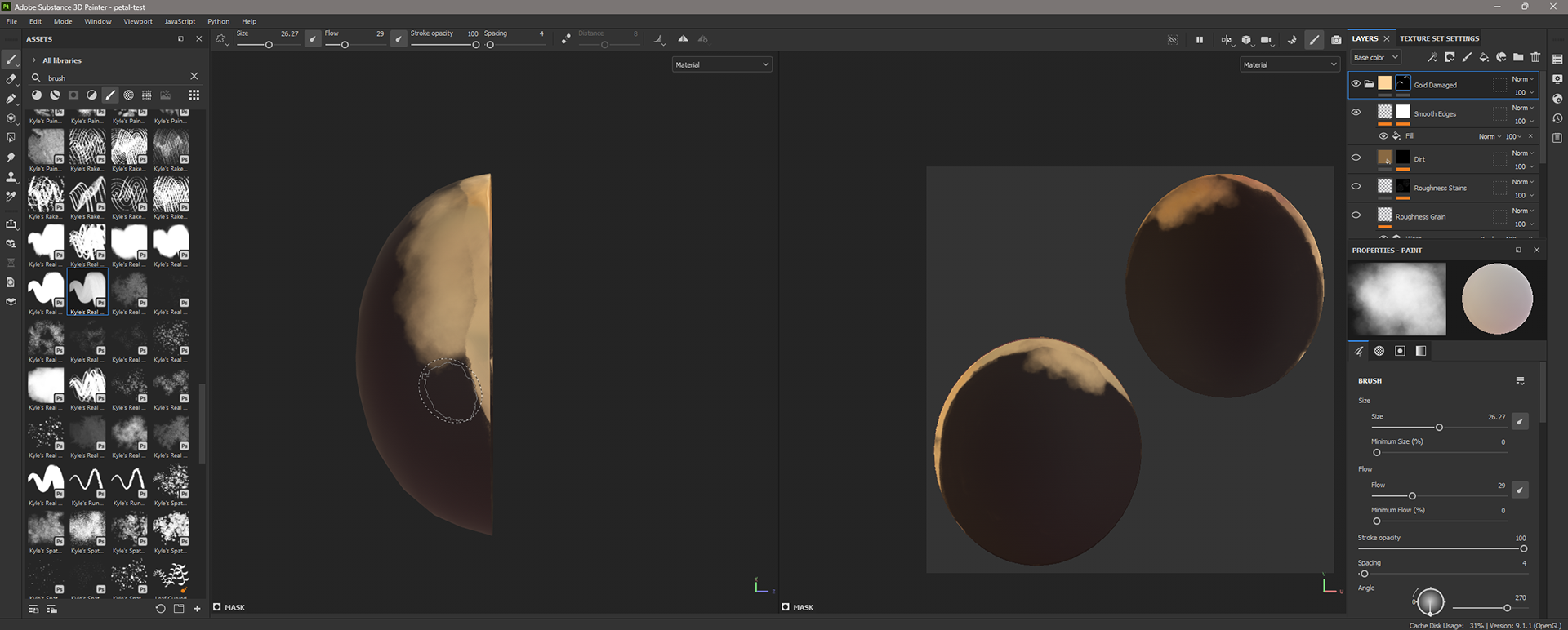

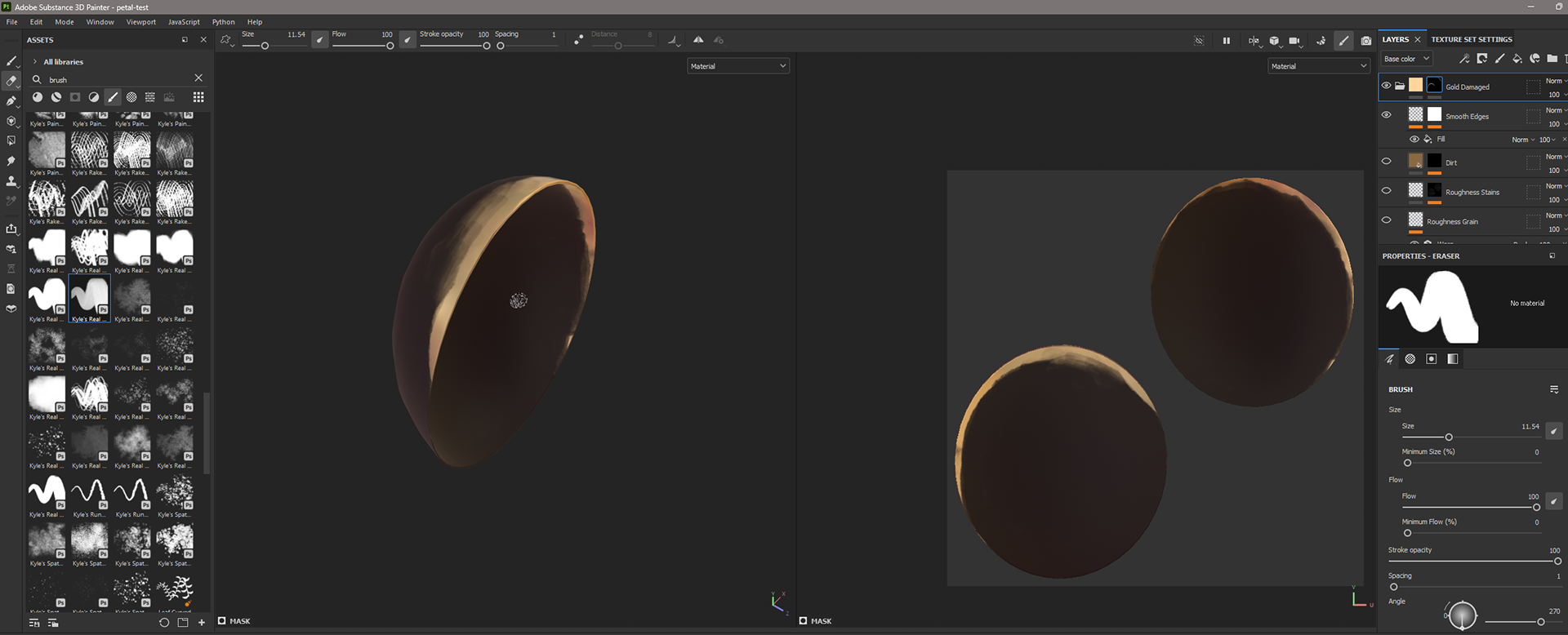
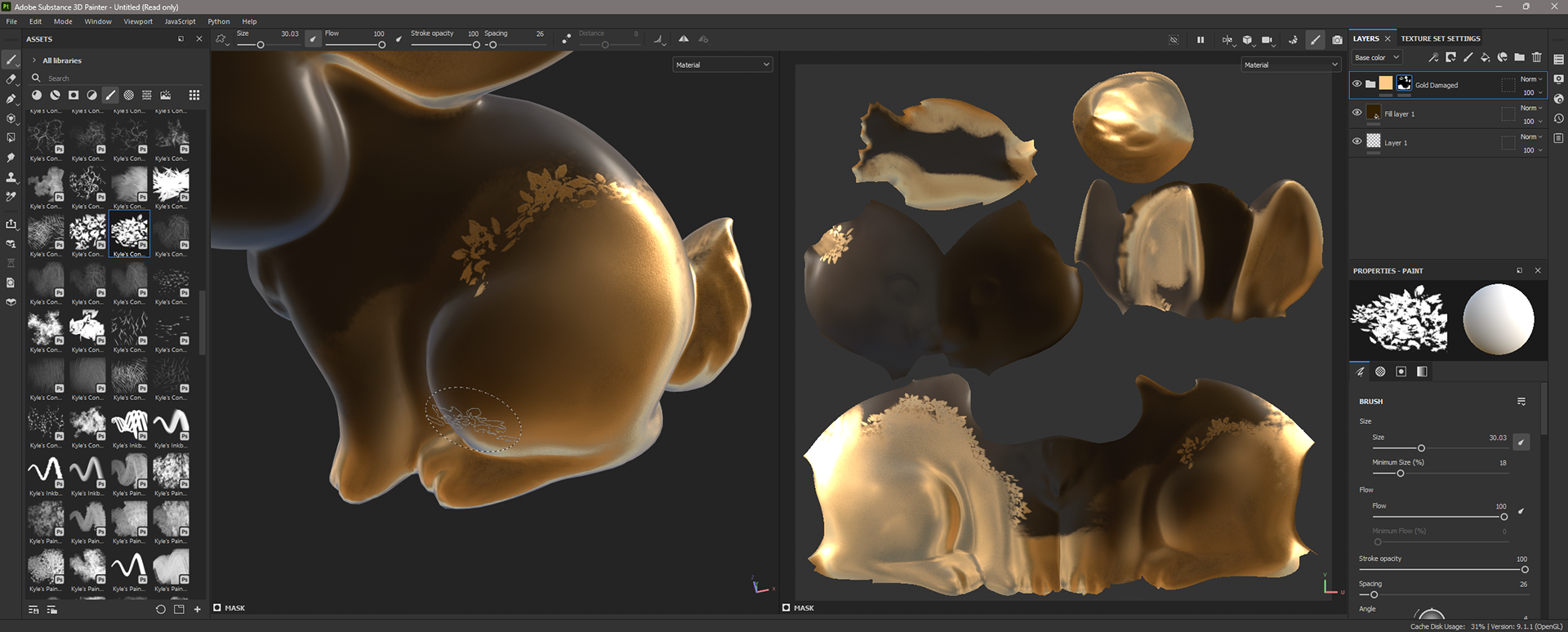
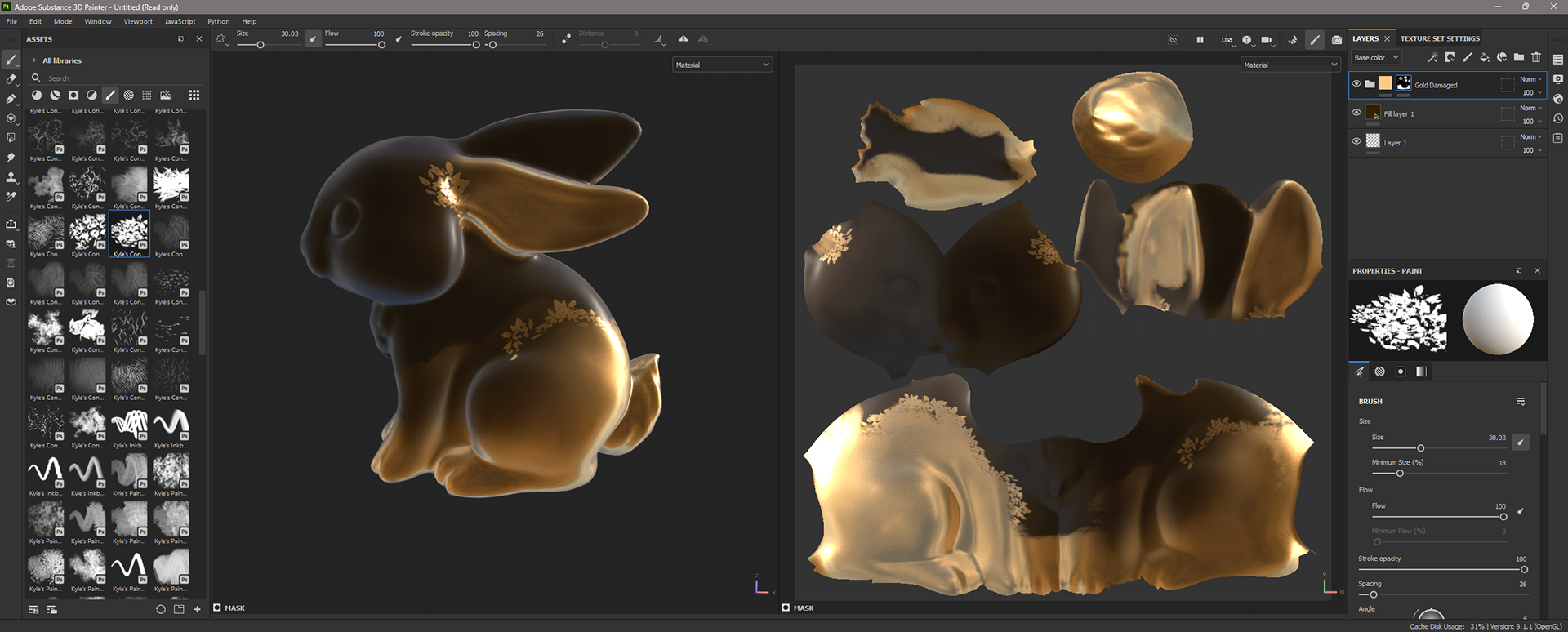
I plan to use the references below to adjust and refine the look of the chocolate bunny shaders next week.







R&D
I have begun collecting resources to aid in my animation and look development process.
Work Session with Yanni
During our work session, Yanni and I focused on refining camera movements, updating shaders, and roughly placing all the assets for the layout of the CG environment. We plan on refining the layout and camera movements further next week. We completed a render test using the updated shaders and assets. The rendering time is less than 2 minutes per frame.